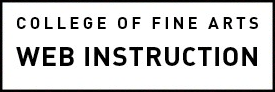Once a page is published we do not recommend changing the Universal Resource Locator (URL) path for the page. Most of the content management systems allow you to customize the path which may be a good idea if you are going to use it on print materials or promote it a lot. Always try to think about this before you publish.
Pros & Cons
You will want to consider carefully how disruptive the change will be.
- Do you know if there are a lot of incoming links to the page?
- Has it been indexed by search engines and are a lot of people coming to the page from searching?
- Do you have a lot of links on your site to the page?
- Are there links to it from an email template or signature?
- How about content linking to it on social media?
In Google Analytics you can explore reports in Acquisitions and Referral traffic
Content owners of our websites, should be receiving monthly PDF email reports of analytics about their website, with data about where traffic comes from.
If you’re unsure about the impact that changing the URL will have, please contact the College of Fine Arts web team and we will help.
Sometimes it’s Unavoidable
If you must make a change you will need to:
- Contact anyone linking to the original URL path and ask them to update their link.
- Test searching for the page in Google search, https://www.google.com/. Since the original URL path for the page has been “indexed” by Google and other search engines for search results, it will take a little time before the engines know the URL address has changed. If it doesn’t update within a few days, please contact the web team.
- Be prepared that visitors will end up on the “Page Not Found” page. In other words, they will see a broken page and may not know how to find the content they’re looking for. If you have the capability to edit your “Page Not Found” page, you can add a link on it to the new path.
- Watch traffic to the Page Not Found page. The monthly PDF email reports of analytics about your website includes a data table about where visitors come from that hit the Page Not Found page.
- Some websites will create a redirect so that both the original and the new URL path will load the desired page. We do not recommend relying on redirects because they eventually will go away. We prefer to address all incoming traffic as soon as possible.
Also, keep in mind some best practices for creating URLs.
If the Disruption is High
If you need to change the path of a page that is a high-traffic page, please let us know and we can help.
The Web team has the ability to programmatically redirect traffic from an old URL to a new one. We do not recommend relying on redirects because they eventually will go away. We prefer to address all incoming traffic as soon as possible.
Afterward
We recommend reviewing Google Analytics for visits to the “Page Not Found” page. This will help you determine if you missed any incoming links that still need to be updated.