ITS is happy to announce the immediate availability of UT Drupal Kit 2.10, the tenth maintenance release for our University distribution since the inclusion of the Forty Acres theme and the Page Builder module.
The 2.10 release includes updates to several contrib modules, minor color palette changes, updated favicons, and miscellaneous small improvements and bug fixes.
CONTRIB UPDATES
UT Drupal Kit 2.10 includes updated versions of the following contributed modules:
(Site owners working on Pantheon should note that both of these module updates were released to the Pantheon upstream repository as part of a bugfix update on August 18, 2017)
This release also adds a new contrib module to the distribution codebase — the “Drafty” module is a required dependency for the 7.x-3.x branch of the Workbench Moderation module. Workbench Moderation was updated to the 7.x-3.x branch in the UT Drupal Kit 7.x-2.5 release, but the Drafty was not included until now.
Any site owners who enabled or updated Workbench Moderation since the 7.x-2.5 release and who downloaded a copy of the Drafty module to their site’s sites/all/modules directory should disable that version of Drafty in favor of enabling the version in profiles/utexas/modules/contrib/drafty. Please see our special notes on this change in the UT Drupal Kit wiki.
COLOR PALETTE CHANGES
In August 2017, the Marketing and Creative Services team at the Office of University Communications launched the new University of Texas Brand Book and Toolkit, which includes changes to the recommended secondary color palette in the brand guidelines. The color values used in the Forty Acres theme have been changed accordingly.
The most visible change resulting from the updated color values is in the mobile navigation, as shown below:
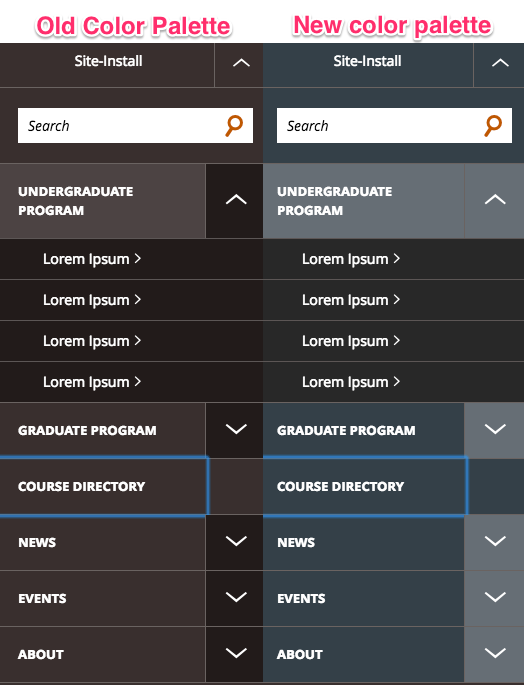
For sites created prior to the 7.x-2.10 release and using a subtheme based on the Forty Acres STARTERKIT subtheme, developers who have been re-compiling the SASS for their theme will need to compare the default values provided in the _variables.scss file and copy the new and updated values into their subtheme’s corresponding file before recompiling their SASS to get these new color values into their CSS. Please see our special notes on this change in the UT Drupal Kit wiki.
UPDATED FAVICON PACKAGE
In order to better support the wide array of desktop and mobile browsers and operating systems that specify custom design requirements for favicons, the UT Drupal Kit now includes a complete package of favicons generated using the https://realfavicongenerator.net tool.
This new set of favicons is based on the default “shield” favicon that has always shipped with the Forty Acres theme. The template.php file in the Forty Acres base theme has been updated to attach the new favicons in the page markup as suggested by the folks at https://realfavicongenerator.net.
The following new files are now included in the root directory of the UT Drupal Kit distribution:
android-chrome-192x192.pngandroid-chrome-512x512.pngapple-touch-icon.pngbrowserconfig.xmlfavicon-16x16.pngfavicon-32x32.pngfavicon.icomanifest.jsonmstile-144x144.pngmstile-150x150.pngmstile-310x150.pngmstile-310x310.pngmstile-70x70.pngsafari-pinned-tab.svg
Site owners using a subtheme based on Forty Acres should not need to make any changes to their theme in order to take advantage of these changes, unless you have overridden certain parts of the STARTERKIT_preprocess_html() function related to favicon elements.
This change does effectively preclude site owners from replacing the default favicon via the theme settings UI. Site owners wishing to use a custom favicon set should place the favicon files in a subdirectory of their theme and use the STARTERKIT_preprocess_html() function in template.php to reference the specific location of these files.
FORM TAG NOW ALLOWED IN “FILTERED HTML FOR BLOCKS” ON NEW INSTALLS
The “Filtered HTML for Blocks” text format was designed to allow site builders to allow for users with a specific role to be able to use a wider range of HTML elements when adding content to a block, as opposed to a page/node. Situations where this comes in handy include creating blocks with embedded <script> or <iframe> tags, which should be used with caution and should not be available to all content editors.
This text format did not previously allow the use of the <form> HTML tag. The 7.x-2.10 release now whitelists the <form> tag in Filtered HTML for Blocks for new installations. Site owners whose sites were created prior to the 7.x-2.10 release can manually add this tag to the text format whitelist, if desired. The general procedure for updating the HTML tag whitelist in a text format is described in the release notes for a previous version of the Drupal Kit.
MISCELLANEOUS IMPROVEMENTS
- A change to the Forty Acres theme improves the accessibility of responsive tables by increasing the opacity of the text color on the
<caption>element.
BUG FIXES
- Fixed an issue in which the Social Share block produced invalid HTML that could result in malformed page content.
- Fixed an issue in which the use of the CSS value “
padding: initial” caused a layout error in Internet Explorer. - Fixed an issue in which both the background and font color of a call-to-action button were the same when the button is used in a very specific scenario.
HOW TO UPDATE THE UT DRUPAL KIT
Complete instructions and download links for updating a UT Drupal Kit site are available on the documentation wiki. Pantheon site dashboards that use the UT Drupal Kit distribution should see the upstream updates available now; see the Pantheon documentation for more information on applying upstream updates.
Please review the changelog and special release notes thoroughly, and always make backups of your code, files, and database before proceeding with an update!
NEXT RELEASES
The UT Drupal Kit is released on bi-monthly maintenance release schedule, with releases targeted for the second Tuesday of the month. The final planned release for this calendar year is UT Drupal Kit 7.x-2.11, scheduled for December 12, 2017.
Any adjustments to this schedule will be announced on this blog and on the UT Drupal users mailing list.
If you have questions or concerns about the UT Drupal Kit, please feel free to email us at drupal-kit-support@utlists.utexas.edu.