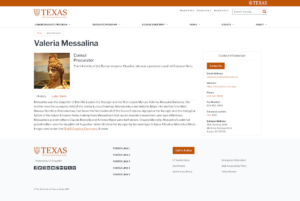ITS has posted the seventh beta release of UT Drupal Kit 3.0 (UTDK 3).
UT Drupal Kit 3.0.0-beta.7 marks a milestone in UT Drupal Kit version 3 completion: each of the add-ons – Profiles (formerly Team Member), News, and Events – provide comparable underlying functionality to their equivalents in version 2. In addition, Beta 7 is based on Drupal 8.9, a significant step toward fully supporting Drupal 9.0 compatibility.
UT Drupal Kit 3.0.0-beta.7 largely consists of new functionality related to the News and Events add-ons. It also includes an update from Drupal 8.8.5 to 8.9.4, and a number of contributed module updates.
EVENT ADD-ON NOW AVAILABLE (1.0.0-alpha.1)
A robust event component is now available, with a number of improvements over version 2, including the ability to create events with recurring dates, to embed listings of upcoming events filtered by tags, and to indicate status changes to published events. This release does not include calendaring integration for “Export to iCal”/”Add to Google Calendar” links or social media sharing; those components will be provided in a subsequent release. Full documentation: the Events add-on.
NEWS ADD-ON UPDATE
The Alpha 1 release of the News add-on provided the base content type and display. This Alpha 2 release adds a News listing page with faceted filtering and the ability to embed listings of curated news articles by category or tag. Full documentation: the News add-on.
SCAFFOLD LOCATION OF “UTEXAS” INSTALLATION PROFILE MOVED
ITS has changed the installation location of the “UTexas” profile (the code that provides the kernel of the UT Drupal Kit distribution) from web/profiles/utexas to web/profiles/contrib/utexas. This change’s primary benefit is to match the location expected by other Drupal defaults (in particular, the default .gitignore provided by Pantheon scaffolding), thus avoiding the need to override those defaults.
Existing sites will not automatically update their filesystem to reflect this change.
While existing sites are encouraged to adopt the new filesystem location, users should consult with ITS for the steps to safely make this change. Email drupal-kit-support@utlists.utexas.edu to open a support ticket.
CONTRIBUTED MODULE UPDATES
The following contributed modules are updated in this release.
- linkit: from 5.0.0-beta11 to 6.0.0-beta1
- metatag: from 1.13.0 to 1.14.0
UPDATING AN EXISTING CODEBASE
Please visit the UT Drupal Kit 3 documentation for complete release notes and instructions for updating an existing beta codebase using Composer. Always be sure to check for available database updates after updating the codebase.
A NOTE ABOUT BETA RELEASES
This is a beta release for the next major version of the UT Drupal Kit. Betas are good testing targets for developers and site builders who are comfortable reporting (and where possible, fixing) their own bugs. Beta releases are not recommended for non-technical users, nor for production websites.
HOW DO I GET STARTED WITH UTDK 3?
The first thing anyone interested in starting with UTDK 3 should do is to head over to our brand-new documentation site:
https://drupalkit.its.utexas.edu/docs/
The “What is the UT Drupal Kit?” chapter contains detailed explanations of what the Kit contains, as well as a list of differences between versions 2 and 3.
The “Getting Started” chapter includes technical requirements for running version 3, as well as detailed instructions for setting up an environment on your own local workstation, a LAMP server, or Pantheon.
If you run into problems or have questions, please check the “Support” page for available support options.
NEXT RELEASES
The 3.x (Drupal 8) branch of the UT Drupal Kit is updated on a bi-monthly maintenance release schedule, with releases targeted for the second Tuesday of odd-numbered months. The next planned release is UT Drupal Kit 3.0.0-beta.8, due on November 10, 2020. Please see 2020 Release Schedule for UT Drupal Kit for more details.