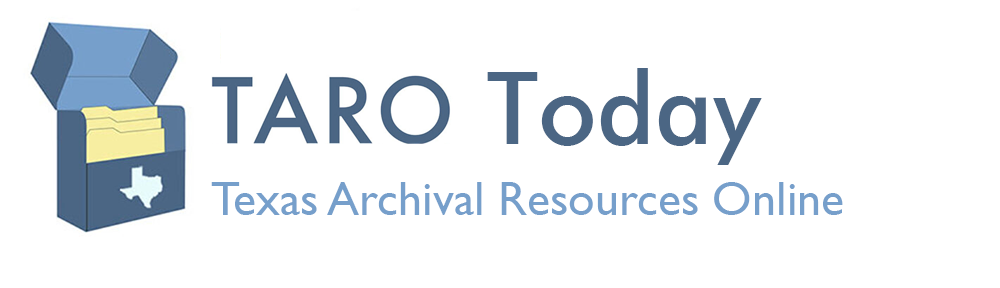Steps to create a TARO-ready finding aid using an XML editor such as Oxygen, XMetal, or Notepad++.
These directions assume a general understanding of how to work with XML and are for schema-compliant EAD XML files.
Set up:
Files you will need
- For Schema Repositories only (download zip of files) -ead.xsd is the schema file -xlink.xsd supports links -ead.css -schema2.xsl is a stylesheet you may use to preview your files as you encode them
-taro-aid.css
- EAD schema file and information about it is available at https://www.loc.gov/ead/eadschema.html
Creating EAD Finding Aid
- Begin editing with an EAD template file if desired (download a SCHEMA compliant XML finding aid template)
- Open the template file in the editor. (Note: If your set up is correct, the template should show up as being valid – use the validation tool to make sure)
- Follow TARO Best Practices Guidelines to encode the finding aid
- be sure to encode the <eadid> tag according to the guidelines, and that when you save your work, your filename is made to match the value in the <eadid>
- how do TARO filenames work?
- Check that your file is valid, using the XML editor’s validation tool, and save it
Uploading to TARO
- Follow steps found under submitting to TARO