ITS is happy to announce the immediate availability of UT Drupal Kit 2.6, the sixth maintenance release for our University distribution since the inclusion of the Forty Acres theme and the Page Builder module.
This release includes an update to Drupal core 7.54 (see release notes), as well as enhancements to custom functionality, and small bug-fixes.
NEW ADD-ON: NEWS CONTENT TYPE AND VIEWS
Simultaneous with the UT Drupal Kit 2.6 release, we are offering a new “add-on” feature for incorporating News articles and article lists into your site. Like our other add-on features such as Events and Team Members, the News feature can be downloaded for use with sites using Drupal Kit 2.6 or higher. For a full preview of this feature, please see the article “Start Spreading (your) News.”
Documentation and downloads for the News add-on are now available from the UT Drupal Kit wiki.
TOGGLING IMAGE STYLES ON THE HERO IMAGE FIELD
Since its initial release, the “Hero Photo” field included with the Page Builder module has automatically applied an image style to the hero photo that scales and crops the image to the preferred dimensions for the display. While helpful for “static” images, this automatic image style made it effectively impossible to use animated GIFs as hero photos, as the scaling and cropping strips out the animation.
Version 2.6 of the Hero Photo field adds a new checkbox that allows content editors to bypass the image style for this field for images that shouldn’t be scaled or cropped.
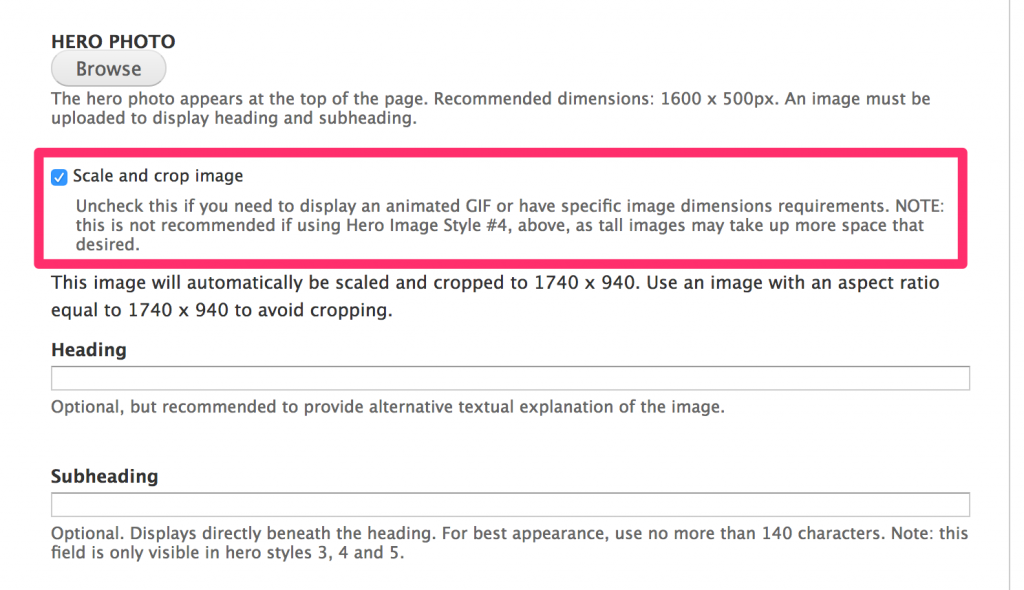
Please note: This option should be used judiciously, as bypassing scaling and cropping could result in an excessively large image.
ALLOW DEVELOPERS AND THEMES TO ACCESS DATA FROM PAGE BUILDER FIELDS
In previous versions of the Utexas Page Builder module, data from some of the custom fields is “unset” from the $variables array, effectively preventing developers from accessing this data further down the theming chain, such as in their own theme’s preprocess function.
All original field data from Page Builder-provided fields is no longer “unset” from $variables, and is now available all the way through the theming chain.
For more information about this change please see the UT Drupal Kit documentation wiki article “Manipulating field output in a preprocess function.”
UT NEWSREEL IMPROVEMENTS
The “UT Newsreel” field allows page builders to create a block view of titles and teasers from RSS feeds on the UT News site, which can be parameterized by news category, story type, or tags.
UT Drupal Kit 7.x-2.6 includes several minor improvements to the UT Newsreel field:
- since the UT News site is now served 100% over HTTPS, all requests to the RSS feeds now default to HTTPS to avoid a redirect;
- cached contents of the UT Newsreel field are now cleared after each node save;
- parsing of the XML feeds from UT News has been optimized;
- cache IDs for UT Newsreel fields are now stored as a hash of the feed URL, to avoid possible problems with long feed URLs.
OTHER IMPROVEMENTS AND BUG-FIXES
- The Utexas Google Tag Manager module was originally written to only accept GTM ID numbers with six digits after the “
GTM-” prefix. New GTM IDs now contain at least seven digits after the prefix, so the form validation for the module has been updated to accept a longer ID. - A typo in the help text on the “Qualtrics Filter” showing incorrect syntax for setting the title attribute of an embedded Qualtrics survey was corrected.
- The “Project Path” attribute was removed from the
.infofile of all Features modules that ship with the UT Drupal Kit, which should help avoid any possible conflicts with the destination path for developers who may update these features for their own use.
HOW TO UPDATE THE UT DRUPAL KIT
Complete instructions and download links for updating a UT Drupal Kit site are available on the documentation wiki. Pantheon site dashboards that use the UT Drupal Kit distribution should see the upstream updates available now; see the Pantheon documentation for more information on applying upstream updates.
Please review the release notes thoroughly, and always make backups of your code, files, and database before proceeding with an update!