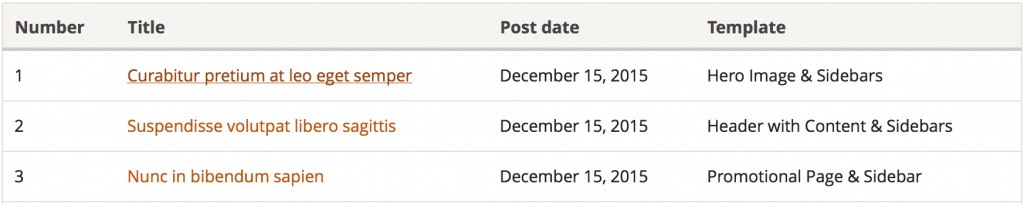ITS is happy to announce the immediate availability of UT Drupal Kit 2.14, the latest maintenance release for our University distribution of the Drupal web content management system.
The 2.14 release includes several bugfixes, developer-focused enhancements, and a number of contrib module updates.
BUG FIXES
- Fixed an issue that resulted in errors when trying to clone nodes that do not use the Page Builder system
- Fixed an issue with table border properties not being respected in Safari
- Investigated an issue with center justification on table headers. A workaround has been documented in the UT Drupal Kit wiki
- Updated CSS for responsive tables to enforce left-alignment of table cells at mobile/phone breakpoint
DRUSH LOCK FILES FOR CONTRIB MODULES
In order to prevent accidental updating of contrib modules included in the Drupal Kit distribution, a .drush-lock-update file has been added to the root directory of each contrib project. The presence of this file prevents Drush from updating modules using the drush pm-update command.
With these lock files in place, site owners can safely use the drush pm-update --no-core command to update contrib modules that have been added to their codebase without fear of accidentally updating modules included in the UT Drupal Kit distribution.
Please note that Drupal Core and all contrib modules included with the distribution should NEVER be updated independently of a new UT Drupal Kit release. Please review the upgrade documentation for further details.
DRUSH RUNTIME CONFIG FILE
The 2.14 release adds a new file at sites/default/drushrc.php which implements a default Drush Runtime Config file.
This file, located at sites/default/drushrc.php, contains many examples of possible Drush configuration settings that can be discovered and applied when running Drush commands on a specific site. For more information about the possibilities of using this functionality, review the example file at
http://api.drush.org/api/drush/examples%21example.drushrc.php/7.x.
Because this file is included in the UT Drupal Kit distribution, it should not be modified by developers. Instead, site-specific configuration directives should be placed in a file named sites/default/drushrc.site.php, and directives for local development environments should be placed in a file named sites/default/drushrc.local.php. These files are automatically detected and loaded by include statements at the end of the sites/default/drushrc.php file.
UPDATED BEHAT CONFIGURATION
The configuration for running the Behat functional tests included with the UT Drupal Kit distribution has been updated to switch from using Selenium with an older version of Chrome to run the tests, to using Chromedriver with the latest version of Chrome.
The current documentation for setting up an environment to run the tests is in the distribution package at profiles/utexas/tests/Behat-Setup.md.
CONTRIB UPDATES
The 2.14 release includes updates to the following contrib modules:
- Advanced Help (version 7.x-1.4 – release notes)
- Devel (version 7.x-1.6 – release notes)
- File Entity (version 7.x-2.22 – release notes)
- iFrame Title Filter (version 7.x-1.1 – release notes)
- Link (version 7.x-1.5 – release notes)
- Migrate (version 7.x-2.11 – release notes)
- Rules (version 7.x-2.11 – release notes)
- Stage File Proxy (version 7.x-1.8 – release notes)
- Views (version 7.x-3.20 – release notes)
- Views Bulk Operations (version 7.x-3.5 – release notes)
- XML Sitemap (version 7.x-2.4 – release notes)
Please note that because of the interval since the last Drupal Kit release, and depending on the current version of the Drupal Kit distribution on your installed site, some of these contrib updates may represent jumps of multiple versions.
Please check your currently installed module versions and review the release notes on Drupal.org for any additional releases that will be incorporated in this update.
HOW TO UPDATE THE UT DRUPAL KIT
Complete instructions and download links for updating a UT Drupal Kit site are available on the documentation wiki. Pantheon site dashboards that use the UT Drupal Kit distribution should see the upstream updates available now; see the Pantheon documentation for more information on applying upstream updates.
Please review the changelog and special release notes thoroughly, and always make backups of your code, files, and database before proceeding with an update!
NEXT RELEASES
The UT Drupal Kit is released on a bi-monthly maintenance release schedule, with releases targeted for the second Tuesday of the month. The next planned release for this year is UT Drupal Kit 7.x-2.15, due on October 9, 2018.
If you have questions or concerns about the UT Drupal Kit, please feel free to email us at drupal-kit-support@utlists.utexas.edu.