- Make sure your photo is sized at 213px (width) x 320px (height)
- To upload the photo, go to Media → Add New
- Choose the file to upload
- Click on the newly uploaded photo and copy the URL.
- Go to Appearance → Widgets
- In the right column, go to Home-Featured → Text
- Find the line beginning with <img src= and paste the image URL in between the quotation marks. The final line should look similar to the following:
<img src=”https://sites.utexas.edu/yoursitename/files/year/month/yourimagefilename.jpg”> - You can also edit the phone number, office, and email address here (any section highlighted in the image below)
- Click Save
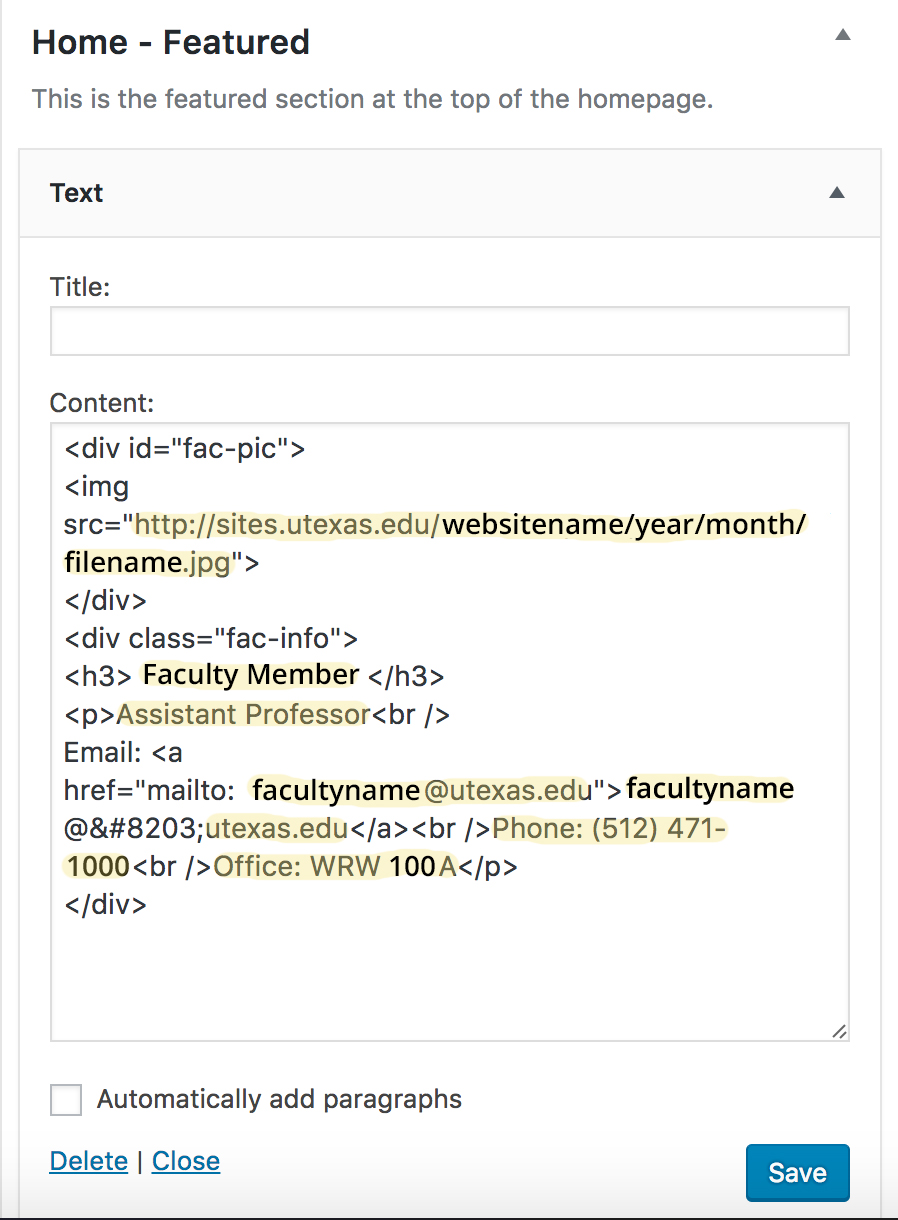
Resources for how to resize an image:
Using Photoshop – video tutorial
Using Photoshop – step-by-step guide with visuals
Using ResizeImage.net – a free online image resizer and compresser