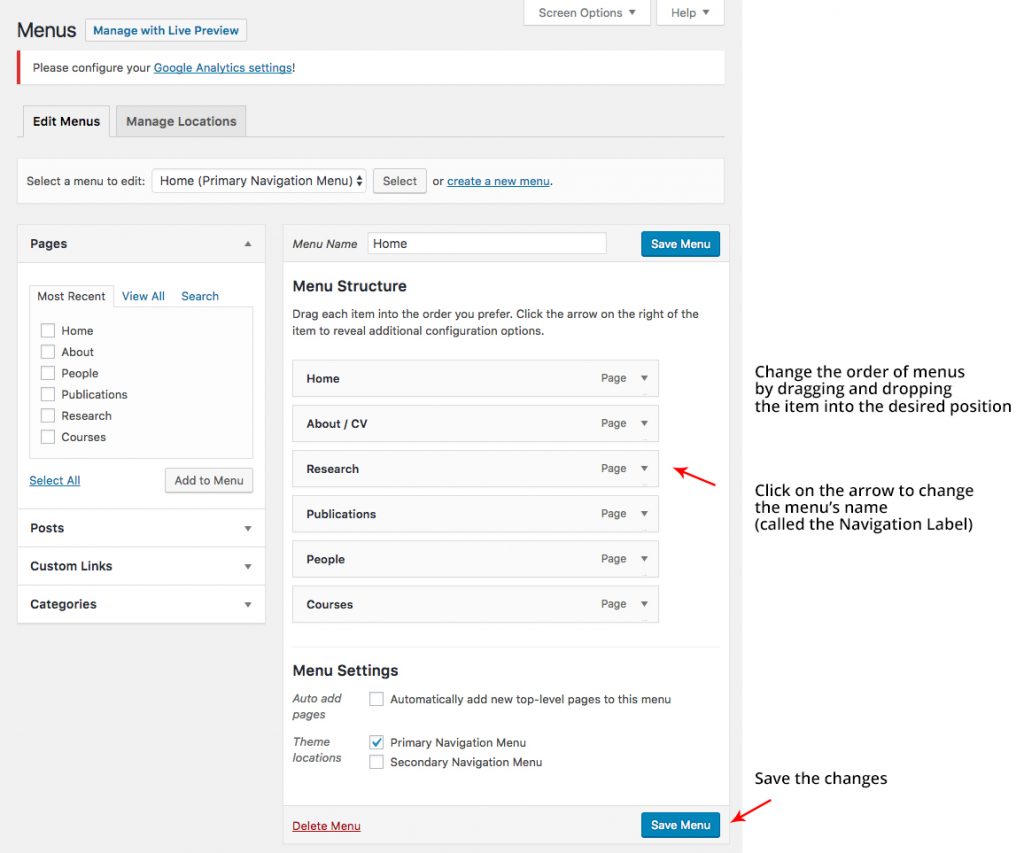- Go to Appearance → Menus
- In the Menu Structure tab (right column) view the current order of menus
- Drag and drop the menu items to the desired order
- To make a submenu, drag the child menu on top of the desired parent menu. The child menu will appear indented below the parent menu.
- Click on Save Menu