Your portrait and contact info are already set up for the About page–all you need to do is activate them.
- Go to Pages → About
- In the Layout Settings section, choose the option with 1 small column on the left and 1 larger column on the right.
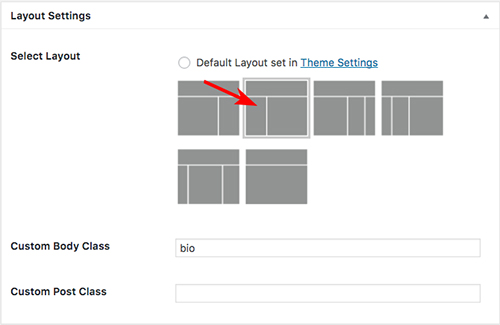
3. Click the “Update” button.
To edit contact info:
- Go to Posts → Bio picture and contact information
- Edit the content
- Click Update