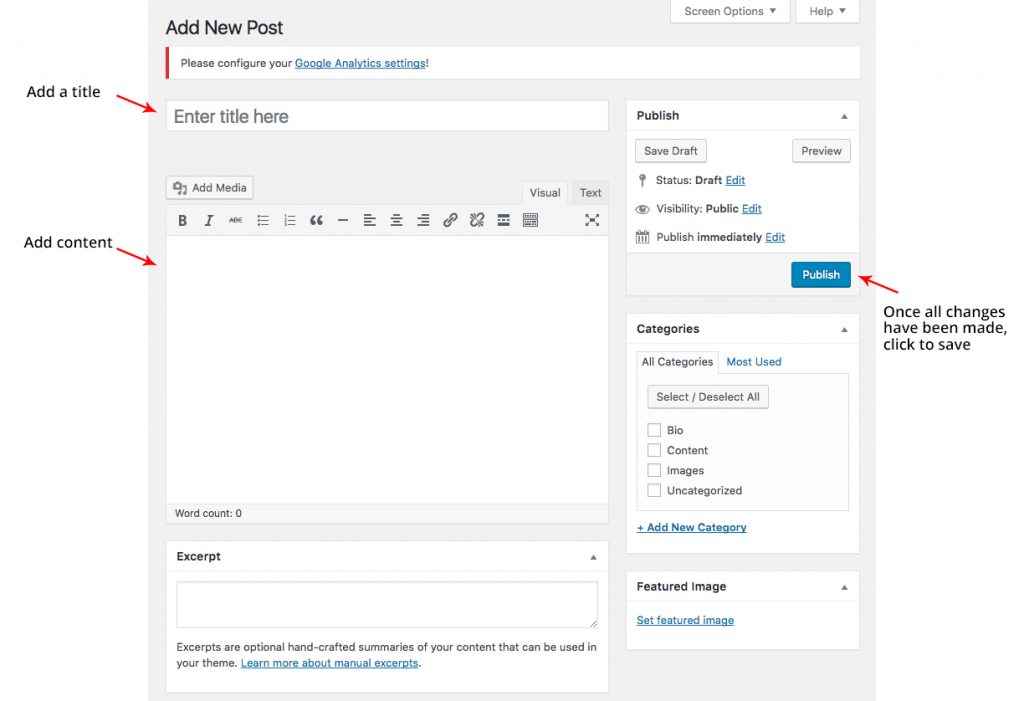To edit the header that appears above the text:
- Go to Appearance → Widgets
- In the right column, go to Home-Middle-1 → Genesis-Featured Posts → News.
- Change the heading that appears on the homepage in the Title field.
- Click Save
To edit the content:
- Go to Posts → click on Home Page Post
- Add/edit text in the main content area
- Click Update