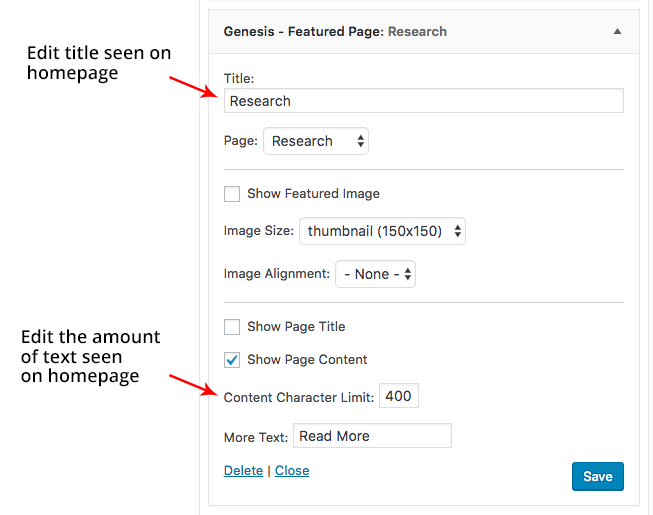- Go to Appearance → Widgets
- In the right column, go to Home-Featured → Genesis-Featured Page.
- There are three entries here. Open the widget to see which page it currently points to
- Change the heading that appears on the homepage in the Title field.
- Change where the text excerpt comes from in the Page drop down menu.
- Show Page Content box should be checked
- Set a Content Character Limit (recommended between 400-600)
- More Text field should have the text “Read More”
- Click Save