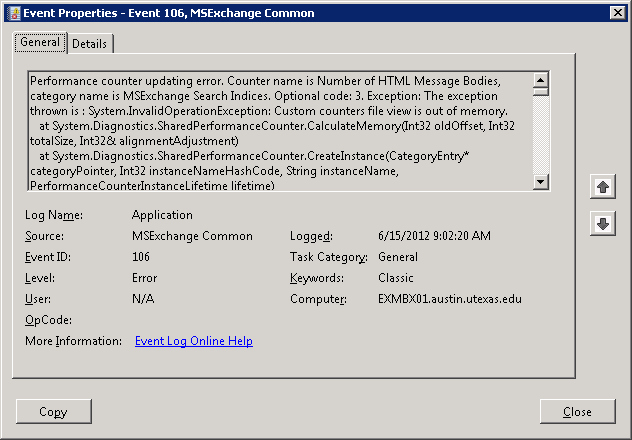I’ve been periodically getting splashes of events like the following in the App Event Log on one of my Exchange servers:
Performance counter updating error. Counter name is *, category name is MSExchange Search Indices. Optional code: 3. Exception: The exception thrown is : System.InvalidOperationException: Custom counters file view is out of memory.
In an effort to troubleshoot this, I’ve taken the steps suggested here, here, and here. Within the Exchange Management Shell, I’ve run the following commands:
add-pssnapin Microsoft.Exchange.Management.PowerShell.Setup
New-PerfCounters -definitionfilename “$exinstall\Setup\Perf\RpcClientAccessPerformanceCounters.xml”
New-PerfCounters -definitionfilename “$exinstall\Setup\Perf\AdminAuditPerfCounters.xml”
New-PerfCounters -definitionfilename “$exinstall\Setup\Perf\ResourceHealthPerformanceCounters.xml”
New-PerfCounters -definitionfilename “$exinstall\Setup\Perf\ThrottlingPerformanceCounters.xml”
New-PerfCounters -definitionfilename “$exinstall\Setup\Perf\MiddleTierStoragePerformanceCounters.xml”
New-PerfCounters -definitionfilename “$exinstall\Setup\Perf\IsMemberOfResolverPerfCounters.xml”
New-PerfCounters -definitionfilename “$exinstall\Setup\Perf\ADRecipientCachePerformanceCounters.xml”
New-PerfCounters -definitionfilename “$exinstall\Setup\Perf\ExchangeTopologyPerformanceCounters.xml”
New-PerfCounters -definitionfilename “$exinstall\Setup\Perf\ExSearchPerformanceCounters.xml”
New-PerfCounters -definitionfilename “$exinstall\Setup\Perf\ExSearchCatalogPerformanceCounters.xml”
We shall see if that does the trick….