Alternative Hosts in Zoom
Anyone with a UT Austin Zoom account can serve as your alternative host. But you have to know the email associated with their Zoom account to enter it. AND, if they have a UT Zoom account, you will need to enter their EID email address. This is like the email you enter into UT Box and other UT systems that use our EIDs to identify us.
The EID email follows this format: “EID@eid.utexas.edu”. The individual’s EID is listed first. So, for example, my EID email is this: “swhite@eid.utexas.edu.” If you don’t know a staff or faculty member’s EID, you can look them up in the UT Directory.
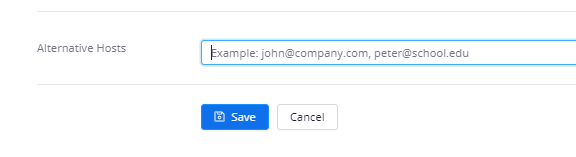
If you wish to have someone from outside UT Austin serve as your alternative host, this is possible, but they will need to get a guest UT Zoom account. To begin this process, contact zoom@utexas.edu.


Leave a Reply
You must be logged in to post a comment.