Ever wished you could reorder to the Zoom participant windows instead of having all participants showing up in random order? Or, wish you could see which students raised their hands and in what order in Zoom? In this quick Take5 video, I walk through how to do both actions.
I have used these features to help identify the order of students to call on during presentations and communicate to students that order in a visual format. If you prefer to read how to use these features, go to the section Customizing the Video Order on this page from Zoom.
(Captioned by Britt Sanchez)

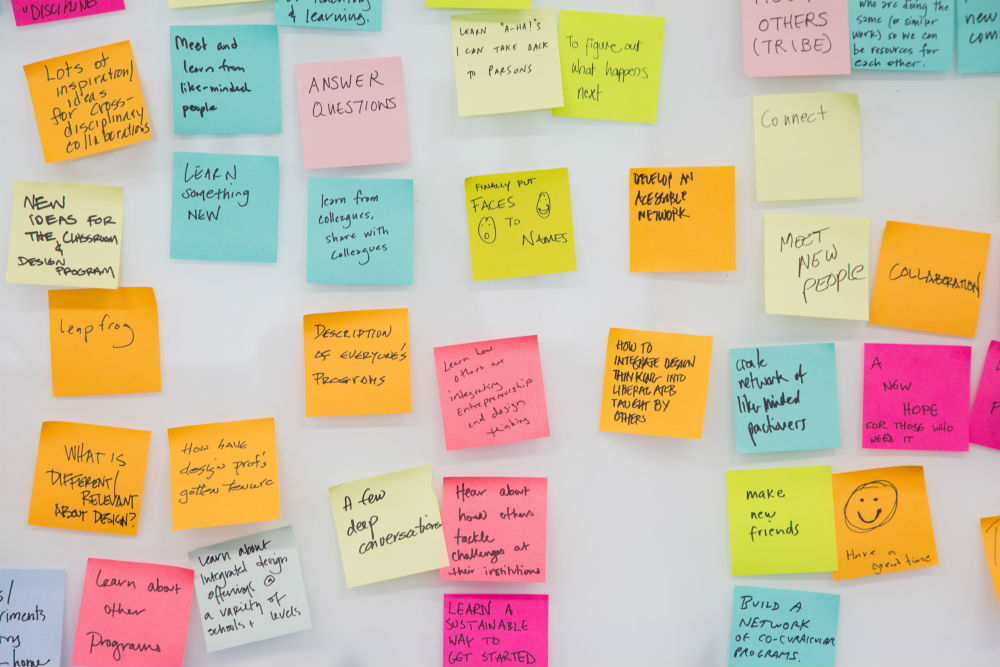
Leave a Reply