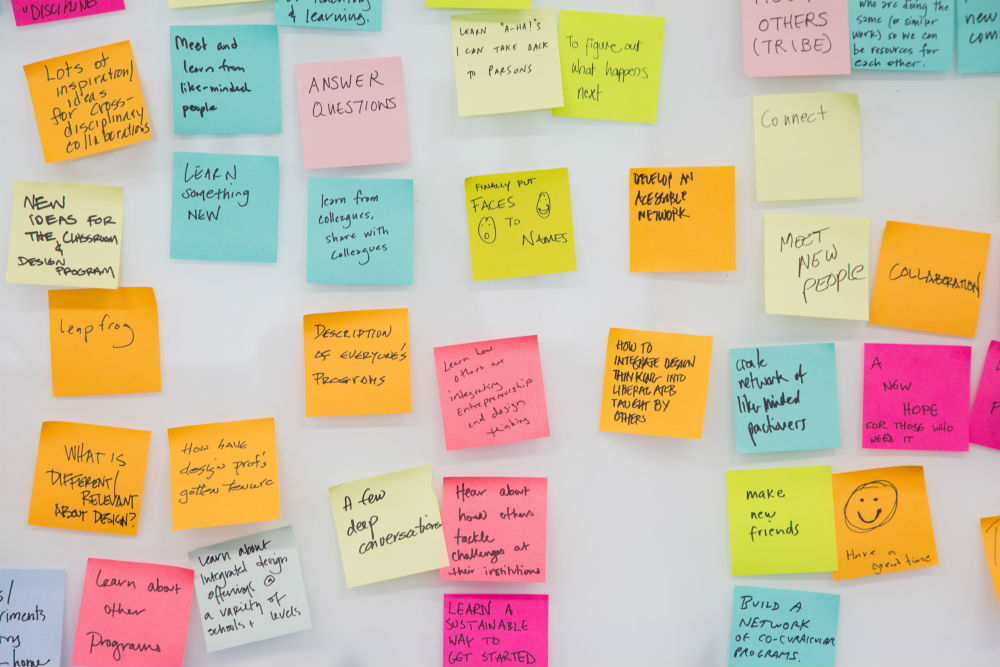In response to the question, “How can I best prepare for the Fall of 2021 given the current conditions?”, I prepared a 10-point checklist. References and links are included in the longer version below.
Checklist
- 1. Encourage Vaccines
- 2. Encourage Masks
- 3. Encourage Proactive Community Testing
- 4. Encourage Social Distancing
- 5. Define Your Absence Policies
- 6. Stay Empathic
- 7. Create Classroom Climate
- 8. Showcase Guest Artists
- 9. Reach out for Support
- 10. Keep Engaging Students
Detail
- Encourage Vaccines: Encourage vaccinations in your syllabus, on Canvas, and in-person and provide accurate vaccine information: https://bit.ly/utvaccineguidance
Continue Reading Checklist – 10 things to do to prepare for teaching in the Fall of 2021.