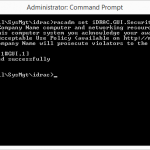There are a lot of new features available on the iDRAC9 which comes with 14G Dell servers.
One of these features that I have implemented right away is the logon banner message, which is displayed as the Security Notice on the logon page.
To set the a custom message you can use racadm:
- Local racadm:
racadm set iDRAC.GUI.SecurityPolicyMessage “Message Here.” - Remote racadm:
racadm -i -r <DNS Name or IP of iDRAC> set iDRAC.GUI.SecurityPolicyMessage “Message Here.”