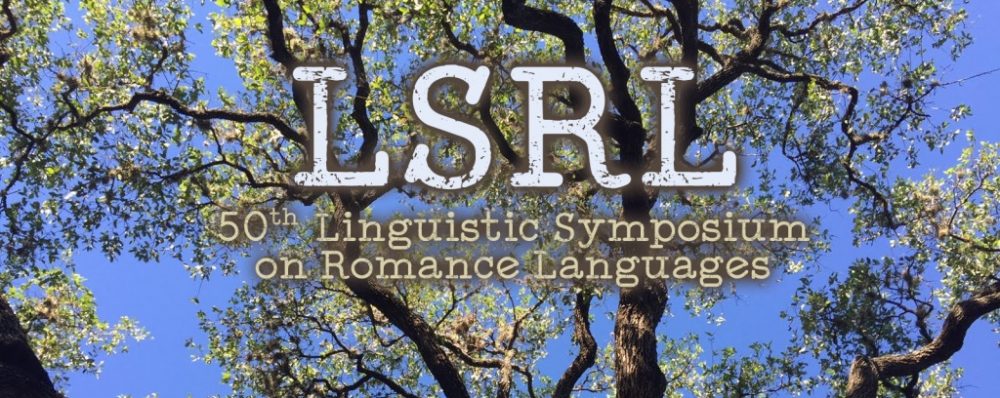Before the session
- Ensure that you know the names of all presenters in your session, and review the abstracts
- Log in to the session 5-10 minutes prior to the assigned time
- Have your time cards on hand; to avoid any problems with mirror-imaging on Zoom, we recommend using Roman numerals (i.e., V, III, I)
- Introduce yourself and the Zoom host
- Ask attendees to send questions about the presentation to you and questions about technical difficulty to the host via the Zoom chat feature
- Remind the attendees to keep their sound and video off so as not to disrupt presentations
During the session
- Introduce the title and author(s) for each presentation
- Give 5, 3, and 1 minute cues to the presenter(s)
- If the presenter keeps cutting in and out or freezing, notify them and ask them to restart their Zoom
- Review and select questions submitted to you by attendees for the Q&A session; be prepared to pose a question yourself, if there are none.