Over the past six months, we’ve been working closely with colleagues across the university to better understand how Microsoft Copilot is shaping our day-to-day operations. While much of the attention around these technologies focuses on novelty or experimentation, what we are seeing and hearing is something more practical and powerful, it is creating time.
Using our workforce data as a baseline, we know the median annual salary at UT Austin is and what that equates to as an hourly wage. From there, it’s not hard to observe the potential for measuring impact. If each of our active 2,296 Copilot license holders, nearly all of whom are in administrative roles, saves just two hours a week, that represents $8.5 million in regained value annually. At three hours, it rises to $12.8 million. Four hours brings the total past $17.1 million. What our community of users is telling us is that they are using these tools to recapture no less than two hours of time back each week.
Those are big numbers, and they get your attention. But what excites me isn’t just the financial story, it’s the operational one. Every reclaimed hour represents capacity. That’s time that can be redirected away from repetitive tasks and toward higher-value work. It means more space to think critically, connect meaningfully with our students, colleagues, and the community focusing on advancing the mission of the university.
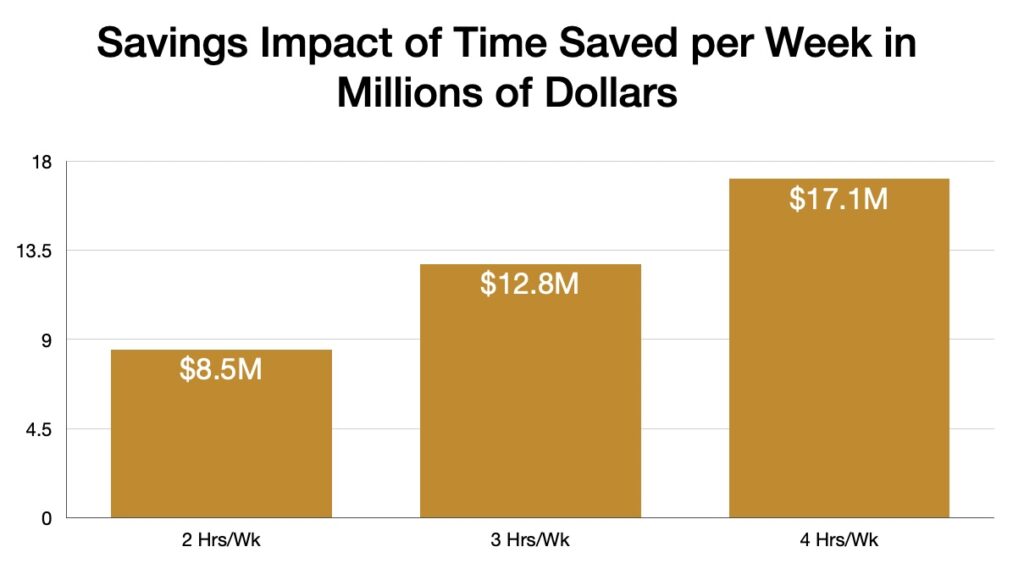
Before I get a ton of hate mail for conflating actual savings for reclaimed time, I will admit that these types of calculations don’t tell much of a real story. But if you dig right below the skepticism and start to think about how nearly all of our time is divided across dozens of micro-tasks each day, finding low level opportunities to recapture some it can mean quite a bit. Today it is happening here and there with a tough email that we need to write or respond to, or in summarizing a new piece of legislature, to do a quick review of a contract, or any of the other things we all do each day in support of the university. Now think of all of that in the aggregate and you can begin to see how much time can actually be saved. And in my world, where I am trying to fit more work into every single moment, this matters.
We often talk about innovation in terms of new tools, but the real innovation here may be how we choose to use the time we’re getting back. AI can’t simply be about doing things faster, it must also be about creating the breathing room we need to elevate our work and to think differently about what’s possible. What I am looking for are stories that come from the community where our AI tools are saving you time, opening new thinking, or impacting current practice in ways that allows you more space to breathe, think, and engage more broadly.

