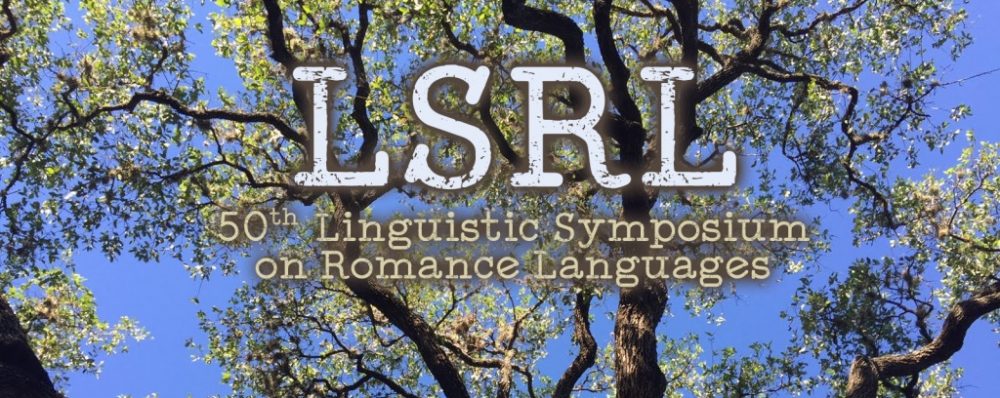Attendance is free and open. To participate, you should do the following:
- Review the Conference Program for the presentations you want to attend.
- From the program page, click on the name of the Zoom host for a session that you wish to attend. This will automatically generate an email request for an invitation to that session. Click send to register. [*Note: If you are using a Chrome browser and having trouble, you might need to follow these directions to set a default “mailto:” protocol handler.]
- The Zoom host will respond to the request with an invitation. Be certain to save the Zoom invitation for each session once you receive it. We suggest adding the Zoom meeting ID to your calendar.
- If you’d like to attend papers in different sessions at the same time, be sure to register for each session.
- Repeat for each plenary, workshop, tutorial, and individual session that you wish to attend.
- If attending the Data Science Workshop, please follow these pre-conference instructions prior to the session.
- If attending the LaTeX tutorial, please follow these pre-conference instructions prior to the session.