The following table demonstrates the HTML and output resulting from using some of the various buttons and drop-downs in the Rich Text editor.
| Rich Text Icon | Tag Description | You Type | You Get |
|---|---|---|---|
| Link. Used to make various kinds of links between content. | <a href=”http://music.utexas.edu“>Butler School of Music</a> | Butler School of Music | |
 |
Emphasized. Learn why we don’t use a Italic tag. | <em>Emphasized</em> | Emphasized |
 |
Strong. Learn why we don’t use a Bold tag. | <strong>Strong</strong> | Strong |
| Blockquote | <blockquote>Block of text quoted</blockquote> | ||
| Unordered list – use the <li> to begin each list item | <ul> <li>First item</li><li>Second item</li> </ul> |
|
|
| Ordered list – use the <li> to begin each list item | <ol> <li>First item</li><li>Second item</li> </ol> |
|
|
| Div wrapper | <div class=””>Division</div> |
Read more about division wrapper with style applied.
|
|
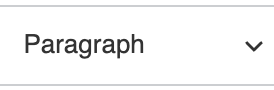 |
By default paragraph tags are automatically added, so use this tag to add additional ones. | <p>Paragraph one.</p> <p>Paragraph two.</p> | Paragraph one.
Paragraph two. |
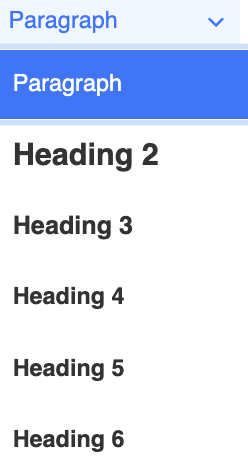 |
Headings | <h2>Heading 2</h2>
<h3>Heading 3</h3> <h4>H4 Myriad</h4> and so on |
|
| Media. Used to insert images, videos and documents | Always use the Media button to insert images. | ||
| Subscripted | <sub>Sub</sub>scripted | Subscripted | |
| Superscripted | <sup>Super</sup>scripted | Superscripted | |
| By default line break tags are automatically added, so use this tag to add additional ones. This tag is different because it isn’t used with an open/close pair like the others. Use the extra ” /” inside the tag to maintain XHTML 1.0 compatibility | Text with <br />line break | Text with line break |
|
| A horizontal rule | <hr /> |
|


