Editing is usually very intuitive, unless you want to revert to a revision, there are unpublished drafts, or the content links to an external website.
The easiest way to edit most existing content, especially Flex Pages in the main navigation, is to simply navigate to the detail page you want to edit. Depending on the Content Type, you’ll see different tabs:
For Flex Pages and some custom content types (e.g. Application Requirements and Ensemble), click the Layout tab:
![]()
For other content types like News, Profiles and Events, click the Edit tab:
![]()
Revisions
Every edit of the page, creates a Revision. You can view and revert a page to a previous version from the Revisions tab:
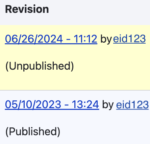
Drafts
Content creators can save a version of a page as a Draft while the previous version is still published live. This allows you to work on content over several sessions and to stage content to be published at a specific time.
A page that has an unpublished draft will have an additional tab, the “Latest version” tab where you can compare what has changed to the what is published live on the “View” tab.

A complete list of content with unpublished Drafts can be found by clicking the link “Content with Drafts List” in the Edit Content section of the Dashboard
People with the Content Contributor User Role cannot publish. Any content they create or edit will be saved in a Draft state. A user with the Content Administrator User Role will need to review and publish their changes. Learn more about Editor Access, Workflow, Approvals & Roles.
Content that Links External
News, Alumni News and Events Content Types have a field that will link the Title to an external website when listed on the aggregated Landing Page view. Some sites may have other types of content with the capability.
This means people navigating through the site may see the teaser summary of the item in a Landing page but when they click they Title it will take them to the external website. They cannot as easily navigate to the Detail page. People who find the page through search will land on the Detail page because Titles in search results always go to the detail page.
To edit items that link to an external website
Because you can’t navigate to the Detail page as easily as other pages, you will need to find the detail page in the Content Admin page.
Use the Search Box on the Dashboard to search the Title.
Or
Click the “Existing Content List” link in the “Edit Content” area of the Dashboard and use the filters to narrow in on the type of content you’re looking for.


