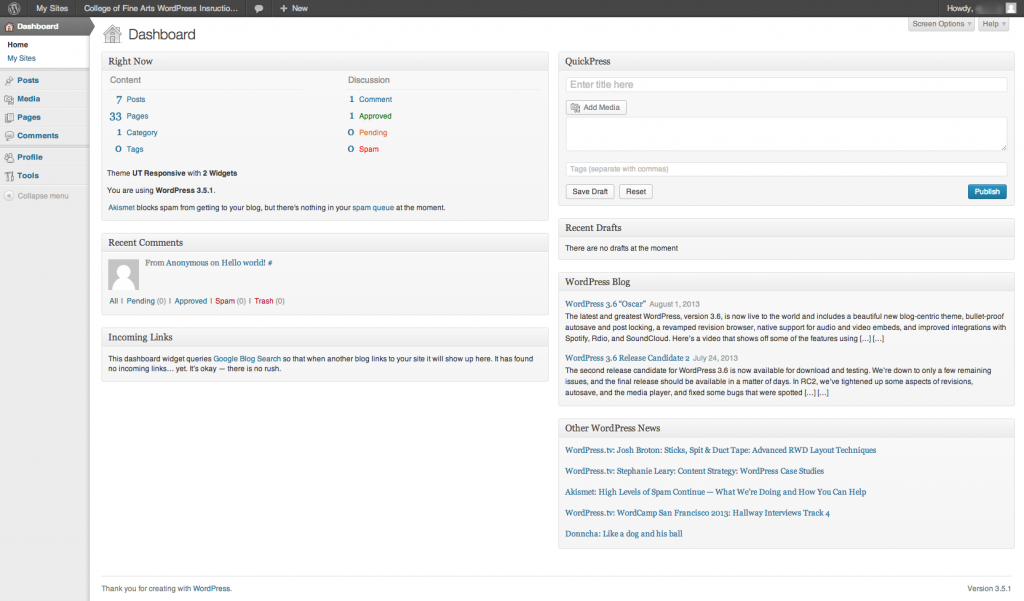There are items on the workspace Dashboard that are not required to know how to use. Below is a summary of some areas and tools that you may be curious about.
Right Now
The Right Now area of the screen provides an “at a glance” summary of various statistics, including the number of Posts, Pages, Categories, Tags, Comments, etc. Click on the number in front of each type of content to manage that content. In addition, the current theme is described along with the number of Widgets in use.
Recent Comments
If comments are enabled on your site you will need to learn how to manage and moderate comments.
Recent Drafts
When working with multiple content editors on one website you may wish to save a Page or Post for review before publishing. Pages and Posts saved as Drafts will be displayed in this area.
Additional Features
More features and add-ons are available with widgets and plugins that can be enabled by your site administrator or the COFA Web team.