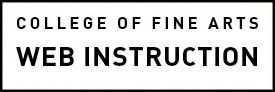Clicking links is the main interaction visitors have with websites. Clickable elements need to be obvious and visitors should not have to ponder their meaning.
Importance of Text
Clickable text on your page should be relevant to the context and clearly identify the target of the link. For images that are links, the alternate text is used.
Duplicate link text (clickable text on a page using the same words), should never point to different URL Web addresses. In other words, the text that is clickable should be unique for each link. It is okay to link to the same page with different text. This can be helpful if visitors with different perceived goals need to go to the same page.
Text Examples
Good:
Find out more about pandas.
Bad:
For more information on pandas, click here.
For more information on ducks, click here.
The links in the bad example give no context and a common content pattern is to include many buckets with “learn more”, “click here” or “next” links that all go to different places. Remember, that not all visitors to your web page are experiencing the content in the same order. Contextually relevant links are critical to accessibility. There are many devices for accessing the Web. Some of them allow the visitor to see or hear a list of the links on a page or use the keyboard to tab through the links. If you are struggling to give your links context you may be able to add non-visible link context.
![]() Google and other search engines rank pages higher in search results that have contextual links.
Google and other search engines rank pages higher in search results that have contextual links.
Importance of Appearance
The way clickable elements are designed to display on the website must make them obvious.
By default, browsers, such as Chrome, identify interactive elements by making links underlined and bright blue, buttons square and slightly 3-D and when images are links they have a blue outline. When these elements are hovered over or otherwise focused on, they change to purple. However web developers and designers can manipulate the appearance with CSS styles. Designers have changed how the common signifiers for interactive elements look. For example, the links are less frequently blue, and links in menus on most websites do not display with underlines. It’s common for visitors to be confused by inconsistent or divergent design decisions.
The accessibility guidelines require that links be distinguishable and best practice is still to make all links in the body underlined and with sufficient color contrast from surrounding text. All interactive elements must have a visual change on hover/focus. If your designs diverge from common conventions, you will need to carefully weigh the cost to benefits, adhere to the ADA guidelines and keep usability in mind.
- Usability: The Nielsen Norman Group has done endless usability testing and has some design ideas for moving Beyond Blue Links: Making Clickable Elements Recognizable.
- Accessibility: Appearance is especially important for visitors with low vision and color blindness Our designs must adhere to the legal ADA guidelines.
Learn More
Nielsen Norman Group can help you do better than “Learn More” links and reminds us in the article A Link is A Promise that, “Any broken promise, large or small, chips away at trust and credibility. The words in a link label make a strong suggestion about the page that is being linked to. The destination page should fulfill what the anchor text promises.” Get some advice on productive link text choices from the usability experts at UX Movements. Accessibility expert Jim Thatcher provides in-depth information about the barrier non-contextual links pose to users of assistive technology. See the technical WCAG guideline success criterion.