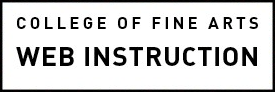Which Website options is right for me?
University Blogs Service (UBS)
Pros
- Free
- The COFA Web team will help set a site up for any official college entity
- Students, faculty and staff can create their own sites for student organizations and personal pages.
- Several different themes are available
- Including, a University-branded theme that looks like an official UT site. Example: https://sites.utexas.edu/gaming/
- The COFA Web team can add some minimal style, particularly for color, to try to brand the site to match our family of sites. Example: https://sites.utexas.edu/cofacareers/
- Features:
- News/blog type of list page, https://sites.utexas.edu/theatredance-blog
- Slideshows and image galleries, https://sites.utexas.edu/theatredance-blog
- Hero video or image, https://sites.utexas.edu/gaming/
- Embed video from Youtube or Vimeo, https://jazz.music.utexas.edu/media-gallery/video-gallery
- Audio uploads, https://jazz.music.utexas.edu/media-gallery/audio-gallery
- Responsive grid layout that can also act as faculty or staff profile layout, https://sites.utexas.edu/ut-live-design-showcase/showcase-presenters/
- Some additional one-time embed scripts may be possible with Web team help:
- Qualtrics forms,
- Google Maps,
- Facebook widgets,
- possibly others.
- Social Media links
- Most themes have a customizable footer
- Sandbox test site available for experimenting.
- Google Analytics enabled by COFA Web team
- Adhering to all university accessibility, security and privacy requirements built into the site as long as alternate text is added to all images and scripts are done properly.
Cons
- Restriction on the domain name path. As of 2019, the site must use the root URL pattern: http://sites.utexas.edu/[unique-identifier]. However,
- the COFA Web team may be able to create a path from the parent or department website to redirect. Example, after clicking this link the path will redirect: http://finearts.utexas.edu/faculty .
- You may also purchase a .org from Network Solutions and redirect it to your site but the COFA Web team does not assist with managing those.
- Limited event list capabilities. We primarily rely on pulling RSS feed for events from the parent or department website, https://sites.utexas.edu/cofacareers. There may be capability to use Google calendar and ical but we have not had success with it yet. It’s unclear i it’s the software or user error.
- Limited theme style options
- No additional content types, except News/Blog
- No simple way to include hide reveal/accordion or tab layouts for content creation.
UT Drupal Kit Managed
Example: https://utmesoamerica.org/
Pros
- The COFA Web team will help set a site up for any official college entity
- Very reliable and fully managed by central campus ITS
- University-branded theme that looks like the main UT website
- Features
- News content type
- Events Content Type
- Profile/Directory content type
- Large hero image on homepage
- Embed video and audio from multiple sources
- Multiple responsive grid layouts with fields that you can plug your content into.
- Hide reveal / accordion and tab layouts for content creation.
- Social Media links
- Customizable footer
- Sandbox test site for experimenting in.
- Google Analytics enabled by campus ITS Web team
- Adhering to all university accessibility, security and privacy requirements built into the site as long as alternate text is added to all images.
Cons
- Cost depends on how many visitors to the site
- Only one non-customizable theme
- Features and functionality limited to those noted above as pros.
Pantheon Web Hosting ( previously, CMS Hosting Platform)
Example: https://rrk.finearts.utexas.edu/
Pros
- For building custom Drupal or WordPress websites
- Available distributions that includes the university-branded theme that can be customized by a developer
Cons
- Cost depends on how many visitors to the site
- Must have developer skills to be able to program a website. Although, hourly contract services and maintenance services are available for a fee.
- Responsible for adhering to all university accessibility, security and privacy requirements
UT Web
Example: https://finearts.utexas.edu/ which is built by and managed by the COFA Web team
Pros
- Free
Cons
- Requires experience using Unix-based web technologies such as HTML, PHP, and Apache, and are required to be able to manage files using the Unix command line, SSH or SFTP tools.
- Responsible for adhering to all university accessibility, security and privacy requirements
- The college Web team is at full capacity and unable to build any new sites on this platform.