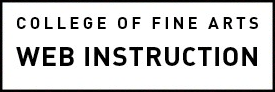Accessible content for the web is both a legal requirement and a way we can create a more equitable internet. This consideration is no different for the content we create on social media platforms, such as, Twitter, Facebook, Instagram and others.
From a marketing and discoverability standpoint accessible social media content is an important part of the formula, used by search engines like Google, to rank the websites and pages associated with your social media accounts.
The social media tools are always changing but we’ve tried to outline some tips below. Public relations staff in your department can assist if you have questions about social networks and how to use them.
On this page:
- Social Media Images & Alternative Text
- Video and Captioning on Social Media
- Emojis
- Hashtags
- Special Characters
- Learn More
Social Media Images & Alternative Text
Alternative Text (ALT text) is a method for adding descriptive text to images, that is readable by accessible technology. Visit our accessibility instructional pages to review our general recommendations and best practices for the uses for and creation of Alternative Text.
Automated ALT Text
Many platforms like Facebook and Instagram use specialized software to recognize images and automatically add alternative text to your images. Text provided by object recognition software is frequently inaccurate, wildly off message and the information is generally not useful.
It is never recommended to rely on automated alt text! At the very least, double-check your images for automated alt text and edit where necessary.
Manually Adding Alt Text On X (formerly Twitter)
To add alt text to Twitter on mobile devices, first, you need to enable the
“compose image descriptions” feature of the Twitter app:
- Go to Settings and Privacy > Accessibility > Turn on/select “Compose image descriptions”
With this on, you can now add alt text to pictures as you tweet:
- While composing a tweet, add a photo as you would typically.
- Select “Add description” on the photo (not available for GIFs or Videos).
- Type in the alt text for the photo.
- Select “Apply/Done.”
- Tweet away!
Adding and Editing ALT Text on Instagram
To see and edit alt text for a photo before you post it on Instagram:
- Start by taking a photo or uploading an existing photo to Instagram.
- Choose a filter and edit the image, then tap Next.
- Tap Advanced Settings at the bottom of the screen.
- Tap Write Alt Text.
- Write your alt text in the box and tap Done (iOS) or Save (Android).
To change the alt text of a photo after you’ve already posted it on Instagram:
- Go to the photo and tap
(iOS) or
(Android).
- Tap Edit.
- Tap Edit Alt Text in the bottom right.
- Write the alt text in the box and tap Done (iOS) or
(Android).
Adding and Editing ALT Text on Facebook
Follow this link for information and instructions on how to add Alternative Text to your Facebook images.
Video and Captioning on Social Media
Video on social media needs to adhere to the same accessible captioning and transcription standards as any other video web content.
- Text should also be considered for specialized video content such as Instagram stories.
- Also, if your stories contain images with text you should add alternative text with image text copy.
- In lieu of available standard captioning options some editors add content descriptions (transcripts & descriptions) to the body of their texts.
Read more about ADA captioning requirements for video captioning and follow our instructions on our Video Captioning Tutorial Page.
Instructions for Facebook Video Captioning
Follow these instructions for adding and editing video captions to videos uploaded to Facebook.
Emojis
While emojis have a certain amount of built in accessibility features it is best to use them sparingly. Complex emojis can be illegible to people with low vision or add to cognitive load for others. For visitors using screen reading technology, emojis can add a lot of useless information and lead to information overload.
- In short use emojis sparingly.
- Don’t put a call to action or very important information after emojis.
- Try not to repeat emojis because it adds to the amount of non-pertinent information screen reader users have to listen to.
for example:
![]()
- Of course, never use emojis to convey important pieces of information.
- Also take into consideration how your emojis might be (mis)interpreted across different cultural and generational lines.
Hashtags
Hashtags should be considered primarily as a method for making your social media posts discoverable and searchable. They can also be used to associate your posts with a larger campaign by using a shared hashtag across organizations. Hashtags are primarily a method of adding metadata to your social media and should be taken seriously and not used for entertainment value.
Some considerations and standards for creating hashtags:
- Capitalize the first letter in every hashtag. When you have a hashtag that is two words or longer distinguish between words by writing in Camel Case. Example: #AccessibleHashTags
- Keep hashtags brief, avoid using too many per post and avoid frivolous/jokey tags.
- Avoid using hashtags that do not add any useful metadata or aid in search discovery.
- Always evaluate whether hashtag information would work better as part of your main body of text.
Special Characters
Do not use special characters for expanding style options or creating unique displays in your Tweet body or in Twitter Headlines. This issue is a prevalent trend on Twitter but it should be avoided everywhere online.
This is a different issue than the requirements for using abbreviations and foreign words which are covered on this instruction page.
This does include using ascii characters for something other than their intended use, as well as, strike throughs, non grammatical use of punctuation, and etc. Below are some examples of inaccessible uses of special characters and punctuation:
Issues that can occur with the inappropriate use of special characters:
- When special characters are used outside of a proper context, screen readers will read back garbage text.
- Visually it is very difficult for visitors with low vision and other disabilities to decipher this text.
- It is also impossible for visitors using translation software to translate this text into other languages.
- This also leads to bad Search Engine Optimization for any site associated with your social media.
Learn More
- Social Media: COFA Social Media and Networking Instructional Page
- Accessible Social Media: US Federal Accessible Social Media Toolkit
- Emojis: