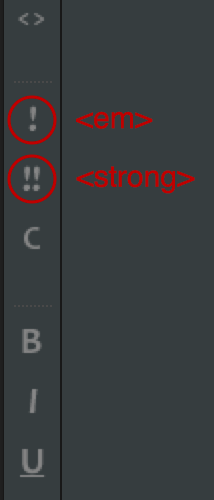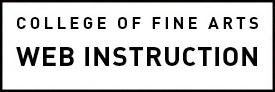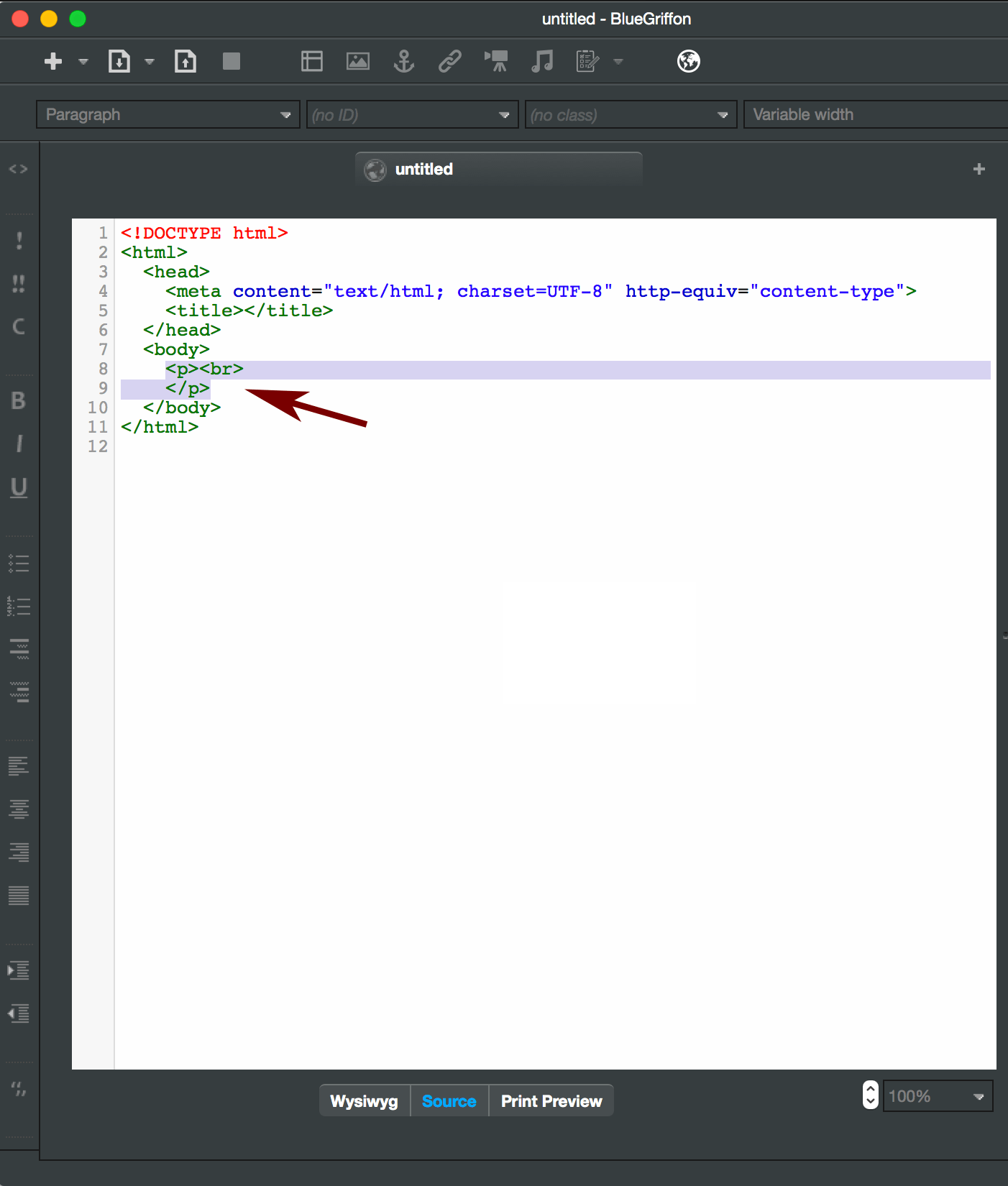Preparing well formatted content can be difficult. One possibility is to use an external HTML editor to prepare your content. Perhaps you want to pass around files you are writing using Box before you’re ready to work inside Drupal or WordPress. There are several good HTML editors that have an WYSIWYG (What You See Is What You Get), a.k.a. Rich Text editing mode.
BlueGriffon
We recommend free app that runs on both Windows and Mac called BlueGriffon. It’s free for basic use. Here is a possible workflow to use BlueGriffon as an intermediary editor between two Drupal or WordPress sites:
- Copy the HTML out of old Drupal or WordPress site.
- Create a new page in BlueGriffon and select Source from the tabs below the page:

- Paste the source code into a new page in BlueGriffon. Be sure to paste the HTML between the <body> tags.
- Edit formatted text in BlueGriffon.
- Copy HTML in BlueGriffon. Again, be sure to copy the HTML from between the <body> tags.
- Paste HTML into new Drupal or WordPress site.
Quick Style Note: <i> vs. <em>, <b> vs. <strong>
BlueGriffon allows you to either use the the old-style <b> (bold) and <i> italic HTML tags or the newer <em> (emphasis, displays as italic) and <strong> (strong, displays as bold) tags. Unless you are writing something like a bibliography, stick to the new <em> and <strong> tags and avoid the <u> underline tag. See the Common HTML Errors for more information about these deprecated tags.
You can choose <em> and <strong> from the left-side icons: