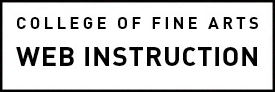It’s a general best practice and it’s required for accessibility to have contextually relevant links that set a clear expectation of where the link will go. It is also critical that the link text is unique. In other words, duplicate link text (clickable text on a page using the same words), should never point to different URL Web addresses.
The rule is: clickable text on your page should be unique and relevant to the context and clearly identify the target of the link.
![]() Google and other search engines rank pages higher in search results that have contextual links.
Google and other search engines rank pages higher in search results that have contextual links.
But…
For one reason or another, instances occur when adding context to a link just doesn’t work. Perhaps it seems redundant, the text just doesn’t fit, or the designer really wants tons of “Read More” buttons.
How to Add Non-Visible Link Context
The solution for each of our content management systems is a little different. Following, are links to site specific instructions:
- the college web team’s Drupal,
- UT Blogs WordPress (studio sites).
Demo
Experience how a screen reader provides the non-visible link context in the below video. As the website visitor, using Apple’s VoiceOver screen reader, navigates the page to the “Read more” link, they hear the words “Read more about the cutest kittens on the Internet.”
Watch our hidden link context demo on YouTube.
Learn More
Accessibility expert, Jim Thatcher, provides in-depth information about the barrier non-contextual links pose to users of assistive technology.