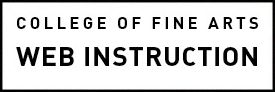The College of Fine Arts Web Team is happy to try to assist anyone associated with the college that has Web related questions. We are only staffed to maintain and manage a limited number of websites within a limited set of technologies, but we can sometimes provide guidance and be a helpful resource. New projects and major initiatives will require support from the dean, chairs or directors, will have to fit into the strategic plan and time frames, and have a governance plan. If you are part of the College of Fine Arts and have web related questions, feel free to contact us at cofawebmaster@austin.utexas.edu.
Students can use many of the services listed below and there may be other options that we are not aware of. Student organizations can promote on HornsLink and can try contacting the Office of the Dean of Students for additional resources.
When considering a new site, we suggest that you start by answering these questions.
Technology Available for Online Content Creation
Below is a round-up of Web technology services and suggestions for online content. All websites, including registered student organization’s sites, must comply with university policies and requirements.
University Services
The university provides tools are recommended. University services are more secure and stable than externally provided web services and the university staff can assist you. Hosting your website outside of the university is not recommended.
University Web Services
- For a fee, UT QuickSites is a fully-managed web publishing service designed to allow non-technical users to build university-branded public-facing websites.
- The University of Texas Blog Service, a university managed version of WordPress. (If the site is an official college site, we will help. Please contact us for guidance.)
- University Wikis can be laid out and organized like a public facing website and be set to allow anonymous visitors access without logging in, but are generally best for internal communications. Ask us how to hide the search box that searches all wikis and how to add one that only searches your wiki content.
- There are two build-it-yourself Web publishing option on-campus.
- For a fee you can use the Pantheon Web Hosting (previously called CMS Hosting Platform (CHP)) to build Drupal or WordPress website from scratch.
- UT Web is free but requires extensive knowledge of programming languages. It is a complex interface. If you are a Drupal developer you may be interested in the Drupal Service Program and the UT Drupal Distribution.
Find more information on our pros and cons comparison page or the UT Service Now portal.
University Online Asset Management
For a place to store images, documents or other data that can be accessed online:
- DASe is a web-based repository for digital images, sound, and video and documents. Access is restricted to current UT faculty, staff and students.
- Share and store images with the Digital Asset Management System (DAMS or Portfolio) service. Only for university staff.
- Webcasts and Streaming Media.
- Texas ScholarWorks was established to provide open, online access to the products of the University’s research and scholarship. Provides a persistent web address to these materials.
- Texas Data Repository a platform for publishing and archiving datasets (and other data products) created by faculty, staff, and students. Provides a persistent web address to these materials.
Data sheet for Texas Scholars and Data Repositories (PDF, 520KB) You may need to install Acrobat Reader to access this document.
University Server Space
More advanced projects may just need a server space to build what ever interface or application needed.
- Virtual Machine Gateway (UT-VMG) – Self-provisioned Virtual Machines (VM)
- Managed Server Support – Standardized and efficient server host management, for fee.
University Solutions for Faculty Pedagogy
Faculty can use the Canvas Learning Management System. Faculty may want to reach out to the University Faculty Innovation Center to learn more about Online Learning and Teaching.
Contract Services
If funding is available you could hire a contractor. Please contact us for guidance.
External Web or Cloud Services
Options to provide content online hosted by third party vendors to store data on servers outside of university control should only be considered if the content has no security risk. Read the Information Security Office’s Cloud Services guide on the risks of data mining, advertising, security, privacy and reliability before utilizing these services.
Approved External Web or Cloud Services
Three external Web services being utilized for some of our college Web content have been approved by the Information Security Office:
Note that SquareSpace has not been approved for university content.
Social Networks
Social networks, like Facebook make it easy to share your message. They are external cloud services and reserve a number of rights so it is important to always read the terms of service. By using them, you may be assigning rights you don’t own. See a list of the social networks in the College.
Learn More
Contact the public affairs staff in your department or the COFA Web team, cofawebmaster@austin.utexas.edu for more information.