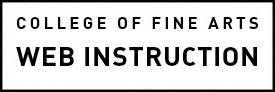Captions, audio description, and transcripts serve many purposes but one important goal should be to provide a comparable experience for people using assistive technology. If you are new to this type of content, we recommend that you start, by learning about the differences and specific uses for video captions and audio descriptions. A brief set of descriptions, definitions and examples can be found by visiting our main Captions, Audio Description & Transcripts page .
If you have any further questions please feel to contact the College of Fine Arts web team at the cofawebmaster@austin.utexas.edu email address.
Practical Tips
- Consider the audience.
- Clearly note speaker changes and non-spoken cues like the way someone is speaking or external noises.
- The current speaker’s name is frequently all caps followed by a colon before the words being spoken:
DR. ROBERTS: This is my pet fern. - External sounds and descriptions of the way someone is speaking are frequently in brackets:
JANE [giggling]: What did you name it?
- The current speaker’s name is frequently all caps followed by a colon before the words being spoken:
- Describe necessary visual content like on-screen only text (opening and closing credits), scene changes, important gestures and observable emotional states.
- Recommended line lengths are between 30 and 40 characters. However, it’s more important they occur in logical places; at the ends of phrases or when a different person starts talking.
Challenges
For performances and artwork a text equivalent can be particularly challenging. In addition to describing what is happening, who is performing, what instruments or movements are being performed, what the space looks like, you can also include artists statements, stage direction, quotes about the performance, and character and tone assessments. Don’t be afraid to be a little creative and consult the creators of the work about the emotional qualities they would like to convey. Please watch Artist Christine Sun Kim Rewrites Closed Captions video for Pop-Up Magazine for some ideas.
Learn More
Audio description of dance performance is the topic of the 2023 article from the New York Times, aXXX. If you don’t already have a NY Times subscription, you can get one for free from UT. The creators of the Audimance App have set out to answer “What if your audio description experience offered you choices—different styles of description, soundscapes, poetry, prose? What if you could listen to dance as an aural artistic experience and not just someone’s description of the experience?.”