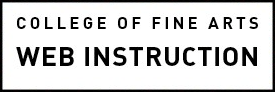Go to Google’s Campaign URL Builder to create the link.
Examples for filling out the form on the URL Builder
- To include a link to the College of Fine Arts homepage in an alumni e-newsletter sent out in Fall of 2016, we might fill in these values:
- The website URL: http://finearts.utexas.edu/
- Campaign Source: alumni-newsletter
- Campaign Medium: email
- Campaign Name: fall2016
This would result in the following Campaign URL that you would use in your email:
http://finearts.utexas.edu/?utm_source=alumni-newsletter&utm_medium=email&utm_campaign=fall2016 - To include a link to an upcoming Visual Arts Center event in a Facebook post, we might fill in these values:
- The website URL: http://utvac.org/programs/opening-reception-2016-senior-art-exhibition
- Campaign Source: facebook
- Campaign Medium: social
- Campaign Name: sr-art-2016
This would result in the following Campaign URL that you would use in your email:
http://utvac.org/programs/opening-reception-2016-senior-art-exhibition?utm_source=facebook&utm_medium=social&utm_campaign=sr-art-2016
It is important to be consistent. For example, whenever the medium is an email, use “email” as the medium, lowercase with no hyphen. “E-mail”, “Email” and “e-mail” will all be tracked separately in Google Analytics, which is not desirable. We also recommend always using lowercase.