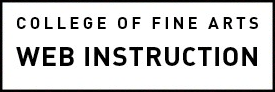Common causes of Page Not Found errors are:
- site redesigns in which many paths and URLS are no longer used
- changing paths when reorganizing or re-branding content
- deleting pages
Track Page Not Found hits in Google Analytics
The College web team has included a data table about where visitors come from who hit the Page Not Found page of a website in the monthly PDF email reports of analytics that are sent out to content owners. If you see anything unexpected in the report, please let us know.
Make a More Helpful Page Not Found page
Now that you know people are seeing the page you may want to improve it. Check out the Smashing Magazine 101 Course on Crafting 404 Pages and feel free to contact the Web team at cofawebmaster@austin.utexas.edu.