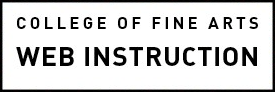Writing for the web is different. The Web is not a book. It is not linear. 79% of users scan webpages and read only 20-28% of the words on the page. People use different devices to look at websites. Write for a variety of screens, browsers and devices.
On this page:
- Get started
- Audience
- Voice and Tone
- Headlines, Subheads and Keywords
- Copywriting
- Things to avoid
- Utilize the UT Style Guide
- Editorial Calendar
- Managing Your Content Team
- Learn More
Get started
Instruction sites for creating and editing pages in WordPress or in Drupal.
Audience
- Know your audience.
- Speak their language.
Voice and Tone
- Your organizations personality should come through.
- Treat your users as friends.
- Follow the example of Mail Chimp and create a guide for the voice and tone of your content.
Headlines, Subheads and Keywords
- A heading describes the content that follows it.
- Use catchy, succinct headlines with 5 words and no more than 34 characters.
- 8 out of 10 people will read headline copy, but only 2 out of 10 will read the rest.
- Use keywords and phrases that site visitors and search engines find.
- Google’s Keyword Tool is a good source.
- Order your headlines logically and hierarchically.
Meet Content article, Introducing Your Content: Page Titles and Headings.
Copywriting
- Use the Inverted Pyramid form. Start with the conclusion.
- Summarize. Make it easy to scan.
- Write short sentences. Use half the word count (or less) than conventional writing.
- Write on the 8th grade level.
- Use present tense and the active voice.
- Use concise, scannable, and objective content.
- Learn what to leave out.
- Use bulleted and numbered lists.
- Make links descriptive.
Things to avoid
- Academese or marketese – write for your reader, not your ego.
- Needless words.
- Avoid pedagogy and paradigms.
- Feature-length articles.
Utilize the UT Style Guide
Abbreviations
- Not all audiences know what certain abbreviations stand for.
- Use the correct language for academic degrees, acronyms, addresses, states.
- Use “The University of Texas at Austin” the first time you refer to the title of the university in text. Upon second reference and thereafter, use “university.” Same with “The College of Fine Arts”
- If you abbreviate degrees, use periods after all the letters: B.A., M.F.A. and Ph.D.
Acronyms
- Always spell out the full name, title or phrase upon first reference, followed immediately by the acronym in parentheses.
Capitalization…. Academic degrees, departments, majors, time, classes and courses, titles, student classification
- Spell out and use the lower case for academic degrees
- Capitalize the names of departments except when used in a person’s title
- Use lower case for majors
- Don’t capitalize “freshman,” “sophomore,” “junior,” or “senior,” or “graduate student.”
- Titles are only capitalized when used before a name.
Numbers, Time, Places, Dates
- When writing a time that falls on the hour, don’t use “:00” State the hour with “a.m.” and “p.m.” Use “noon” and “midnight.”
- Punctuation, sensitivities (disabilities, ethnic, sexual orientation), tricky words, how to denote academic papers, publications, movies, plays, songs, etc. are all in the UT Style Guide.
Editorial Calendar
- Create a plan for the development, delivery and governance of your site—including text, videos and images.
- Encourage visitors to return to your site by keeping content fresh and up-to-date, websites, blogs and social media.
Managing Your Content Team
- Select team members to contribute content.
- Outline roles, responsibilities, policies and procedures.
- The team analyzes, organizes, make recommendations, interprets, writes and implements content.
- Respond to requests for content.
Learn More
Visit Meet Content’s Clarity and Readability Checklist for Content Creators article. Having a plan before you even start writing is ideal. Follow the example of Mail Chimp’s style guide. LinkedIn Learning’s Writing for the Web training.