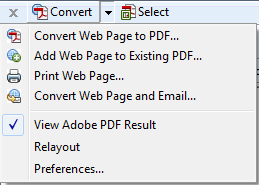 Most of the time, the readings you assign to your students will be found in a textbook or journal. But sometimes, you may want them to read an article or other content that’s part of a Web page. And, one way you can make saving and storing that Web page’s content easier for you (and your students) is to convert it to a PDF.
Most of the time, the readings you assign to your students will be found in a textbook or journal. But sometimes, you may want them to read an article or other content that’s part of a Web page. And, one way you can make saving and storing that Web page’s content easier for you (and your students) is to convert it to a PDF.
Or maybe your students have asked you to do just that for one of the websites in your “recommended reading” list. Well, now you can share instructions with them so they can do it themselves.
The instructions do vary a little bit based on what type of computer you have and which Web browser you’re using, but all the steps can be found on Adobe’s help site.
The most important thing to be aware of is that if you’re using a PC, use Internet Explorer, Firefox, or Chrome.
However, if you’re using a Mac, use Firefox.
More information is available here: https://helpx.adobe.com/acrobat/using/converting-web-pages-pdf.html


 If you have any questions about this or anything else, please don’t hesitate to
If you have any questions about this or anything else, please don’t hesitate to
Leave a Reply
You must be logged in to post a comment.