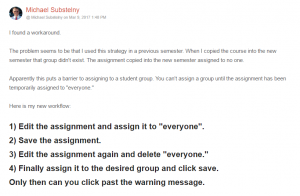Recently, it came to my attention that group assignments that had worked in a particular way in the past, no longer seemed to be behaving now.
So, as we prepare for summer and next fall, if you find that your group assignments aren’t letting you assign groups of people to them, try the following: