When you start a Zoom meeting in one of the Nursing classrooms using the attached USB webcam, you will need to make sure the computer is reading it correctly as the video and microphone source.
To make sure the microphone is selected, click the microphone icon on the Zoom control panel and make sure “HD Pro Webcam” is selected as seen below.
Follow the same steps to ensure that the classroom speakers are selected.
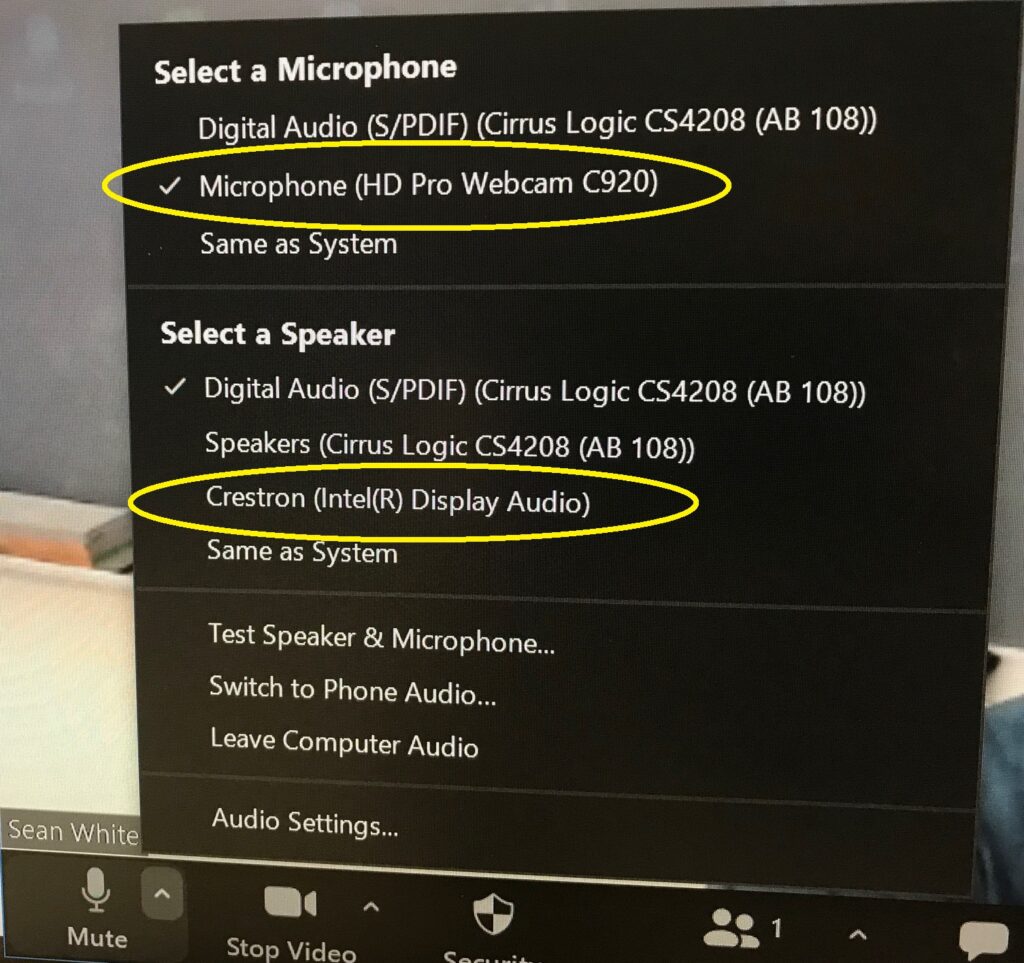
The video should connect automatically we the webcam is the only video feed, but if you’re on a laptop or otherwise want to change the camera, click the camera icon on the control panel and select “HD Pro Webcam” as seen below.
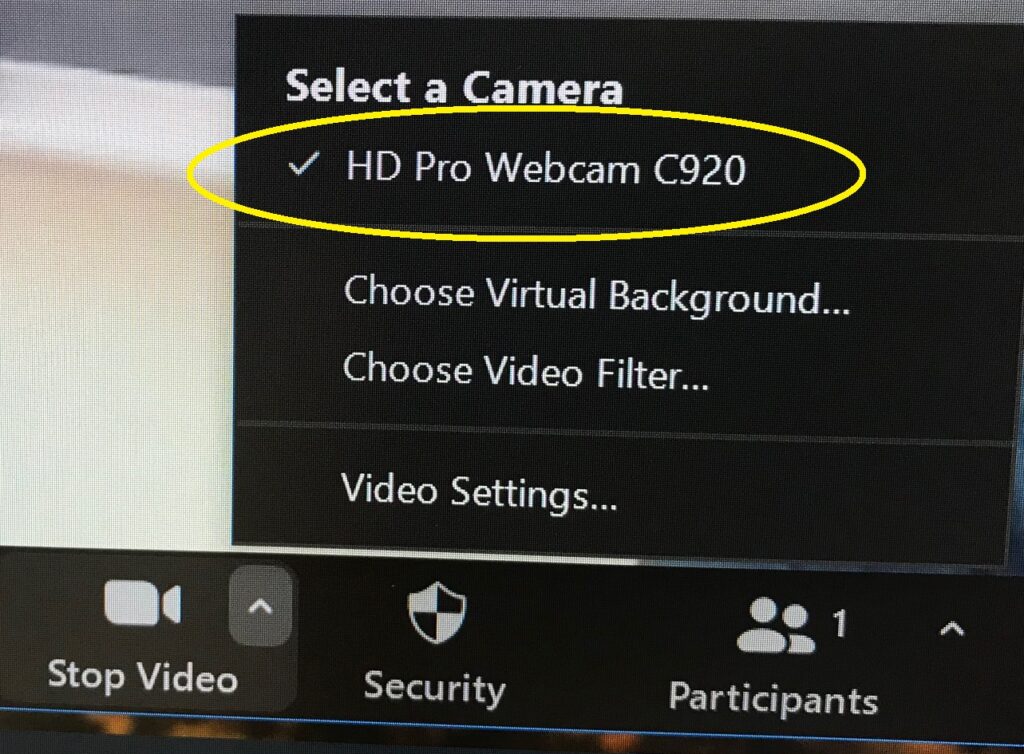


Leave a Reply
You must be logged in to post a comment.