
You need help. But maybe you’re not sure whom to contact.
So… who you gonna call?
Below are three resources you can always turn to for assistance:
Educational Technology in UT Austin School of Nursing

Serving the learning technology & instructional design needs of faculty in UT's School of Nursing
Posted on | By Sean White | Filed Under: Media & A/V, Software & Apps, Teaching & Learning | Tagged With: Audio, Canvas, Classroom, Discussion, Engagement, Interactivity, Learning, Media, PowerPoint, Proctorio, Rich Content Editor, Screencast, teaching, Video, Virtual, Zoom

You need help. But maybe you’re not sure whom to contact.
So… who you gonna call?
Below are three resources you can always turn to for assistance:
Posted on | By Sean White | Filed Under: Software & Apps, Teaching & Learning | Tagged With: Canvas, Conference, Engagement, Media, teaching, Teams, Video, Virtual, Zoom
The University now recommends the use of Microsoft Teams for those requiring HIPAA-compliant video conferencing options.
Posted on | By Sean White | Filed Under: Media & A/V, Software & Apps | Tagged With: Canvas, Office Hours, Screencast, Virtual, Zoom
Now that Zoom is enabled in all your Canvas courses, you have a couple different options available to you when it comes time to schedule office hours.
But what’s the best option?
Should you schedule your Zoom meetings for office hours in Canvas? Or, should you do so from the Zoom website?
There are pros and cons in either case. So, to help you decide, I’ve created this short (10 min.) video to walk you through the steps involved in both options.
Posted on | By Sean White | Filed Under: Media & A/V, Software & Apps, Teaching & Learning | Tagged With: Canvas, Engagement, Learning, Media, Proctorio, syllabus, teaching, Thinking, Troubleshooting, Video, Virtual, Website, Zoom
Given the circumstances of what’s been happening around the world within the last few weeks, it’s safe to assume that what follows on this page is subject to change. That said, this is one of the resources available to you as you begin preparing to teach your classes completely on line beginning March 30th.
Update any instructions around participation, assignments/deadlines, and other topics.
Submit a Course Plan for Instructional Continuity for each class you teach. The university must have this document for accreditation and other compliance purposes.
Posted on | By Sean White | Filed Under: Software & Apps, Teaching & Learning | Tagged With: Canvas, Engagement, Learning, Media, Proctorio, Screencast, teaching, Video, Virtual, Zoom
Are you ready for classes to resume on March 30th? Are you ready to teach and conduct business completely online?
All Nursing faculty and staff are invited in person or virtually to a workshop where we will explore new online teaching and communication tools like Zoom and all the other resources available to help you prepare to begin teaching your classes online later this month.
Posted on | By Sean White | Filed Under: Media & A/V, Software & Apps, Teaching & Learning | Tagged With: Adobe Connect, Audio, Canvas, Conference, teaching, Video, Virtual
By now, we are all aware of the public health issues affecting our campus, our city, and beyond. As this crisis continues to evolve, we will continue working to support Nursing faculty and students alike. So, as you plan your own strategies for continuing instruction, please consider the following options and recommendations:
The School of Nursing, working with partners from all over campus, is working to provide you with all the information necessary to develop a plan specific to your courses and your needs to allow you to continue teaching in the event of campus closure or other disruptions: https://ctl.utexas.edu/keep-teaching. Or, contact me any time if you’d like some assistance developing your “virtual teaching strategy”.
Posted on | By Sean White | Filed Under: Media & A/V, Software & Apps, Teaching & Learning | Tagged With: Conference, Engagement, Interactivity, Screencast, Video, Virtual, Zoom
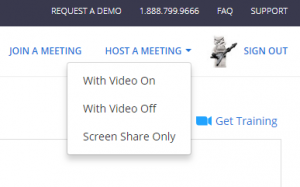

Zoom is not the university’s official video conferencing tool. However, work is ongoing that may change that in the coming months.
If you’d like to learn more, lot’s of Zoom tutorials are available here.
Posted on | By Sean White | Filed Under: Media & A/V, Teaching & Learning | Tagged With: Learning, Media, Video, Virtual, Website
Posted on | By Sean White | Filed Under: Media & A/V, Software & Apps, Teaching & Learning | Tagged With: Conference, Engagement, Interactivity, Media, Screencast, Video, Virtual
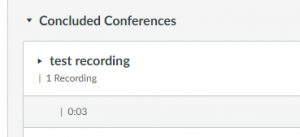

Posted on | By Sean White | Filed Under: Media & A/V, Software & Apps, Teaching & Learning | Tagged With: Conference, Engagement, Media, Screencast, Video, Virtual
Zoom and BigBlueButton are both “video conferencing” tools, and they have a lot in common. But, they also have some important differences. And deciding which one you should use will depend in large part on what exactly you want to do.
Social Widgets powered by AB-WebLog.com.
