Are you (and your students) tired of the same old PowerPoint slideshows? Would you like a few different ways to take your slideshows to the next level?
Well, then you’ve come to the right place! We have several new resources to help you do just that.
Introducing UT’s new PowerPoint template
UT’s new PowerPoint Template will help give your slideshows a sharp, new look and feel!
Simple Steps to Help You Make Amazing Slideshows
Watch this short slideshow presentation to learn a few simple tips that can help you turn your slideshows from good to great.
Click here to view or download!
Other Uses for PowerPoint?
Are you tired of writing boring step-by-step instructions that you know your students aren’t going to read anyway? Would you like to present policies, rules, or guidelines in a fresh, new way?
Well, here’s an alternative you might consider.
The School of Nursing’s very own Dr. Lin (and her son Sean) used a very simple series of photos and text to turn boring guidelines into something completely new and different!
Can you think of any ways you could do something similar for your class?
How to Give a Great Presentation
First, presentations and lectures aren’t the same. But, if you are planning to give a presentation, say as part of a conference, this quick slideshow is a great place to start learning how to make it the best it can be.
Click here to view or download!
Learn from the experts!
If you’d like to take a deeper dive and learn from the real experts, here are some links that may be of interest:
Nancy Duarte
Check out her TEDTalks on YouTube.
Or check out her books on Amazon.
Garr Reynolds
Check out his presentations on YouTube.
Or his books on Amazon.


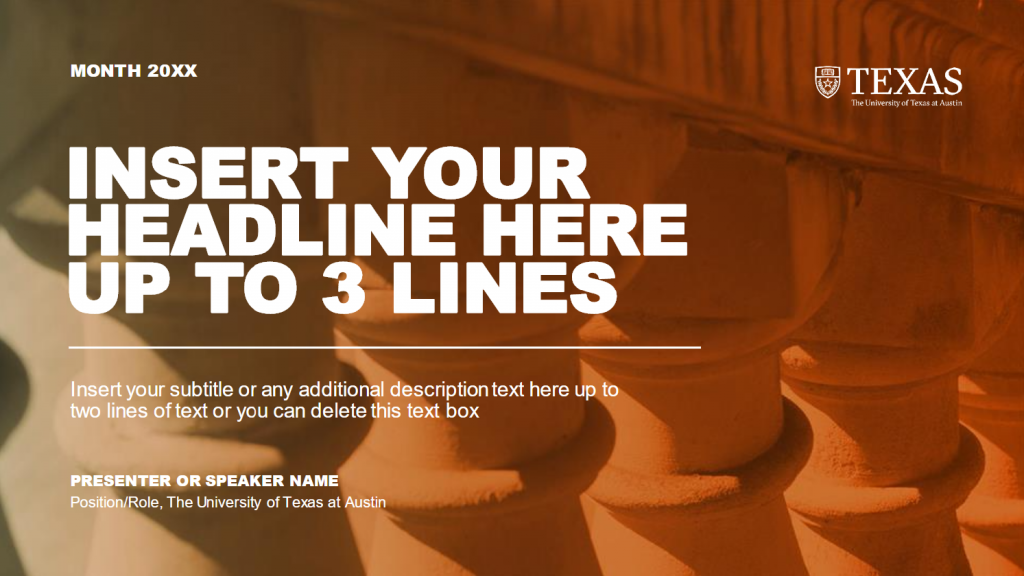
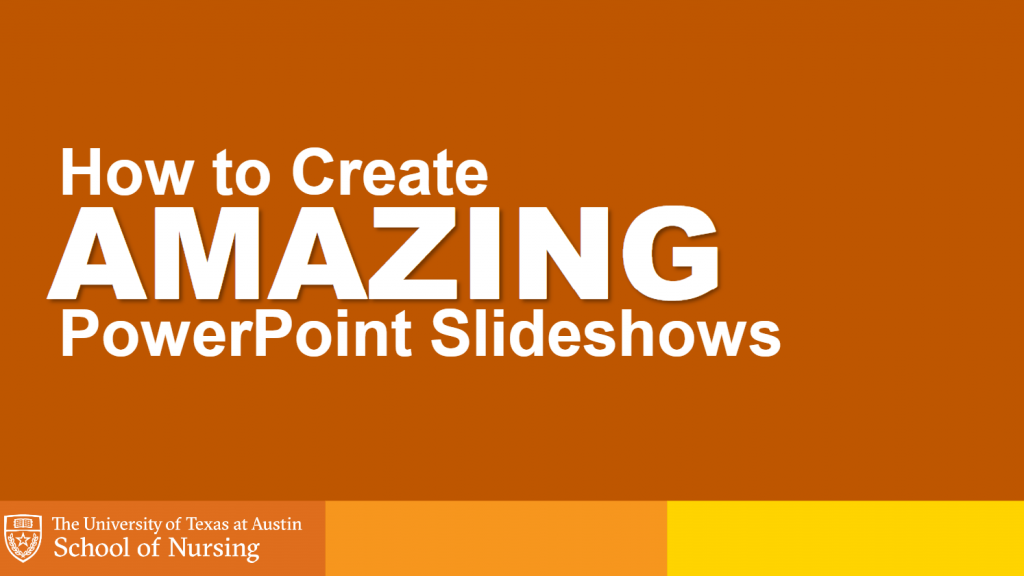
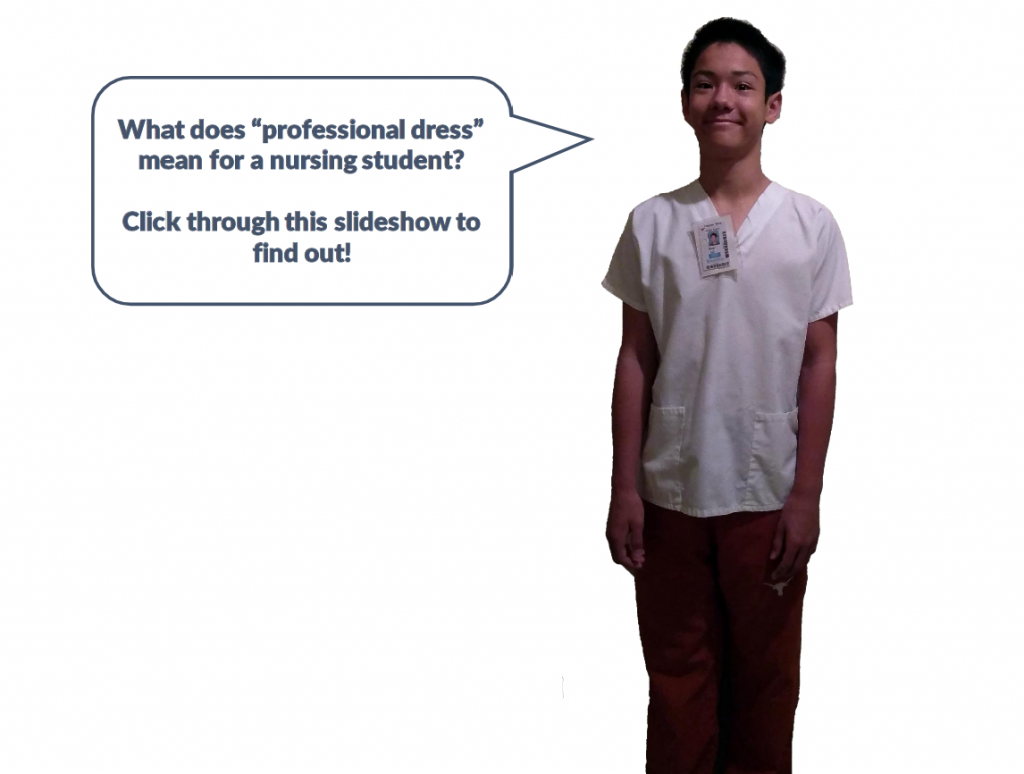

Leave a Reply
You must be logged in to post a comment.