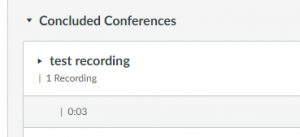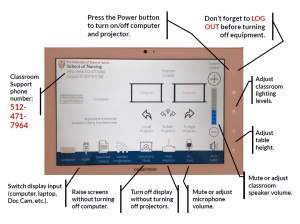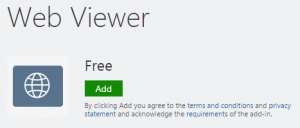Are you (and your students) tired of the same old PowerPoint slideshows? Would you like a few different ways to take your slideshows to the next level?
Well, then you’ve come to the right place! We have several new resources to help you do just that.