A few of the content types on some of the websites allow you to create content and schedule when it will go live or un-publish automatically.
Scroll to the bottom of the page to find the “Workbench Schedule” tab.
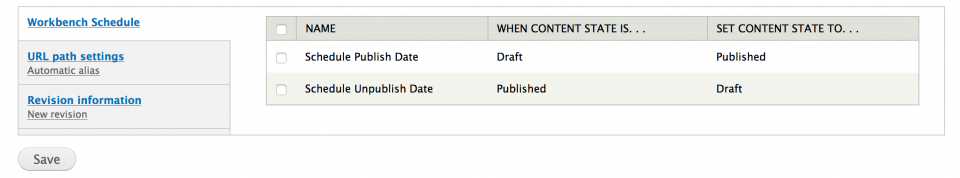
Check the boxes and fill out the forms for the action you wish to take.
Note that if you want to publish immediately, you do not need to schedule it. Simply, change the “Moderation state” to “Published”.
Date & Time
Automated content changes only happen once a day on our sites between 11 p.m. and midnight. Therefore entering a precise time is not possible.
Example:
To publish content for the morning starting Jan. 11 set the publish date and time to 1/10/yyyy at 10:00PM
To un-publish content so that it no longer displays on Jan. 11 set the unpublish date and time to 1/10/yyyy at 10:00PM
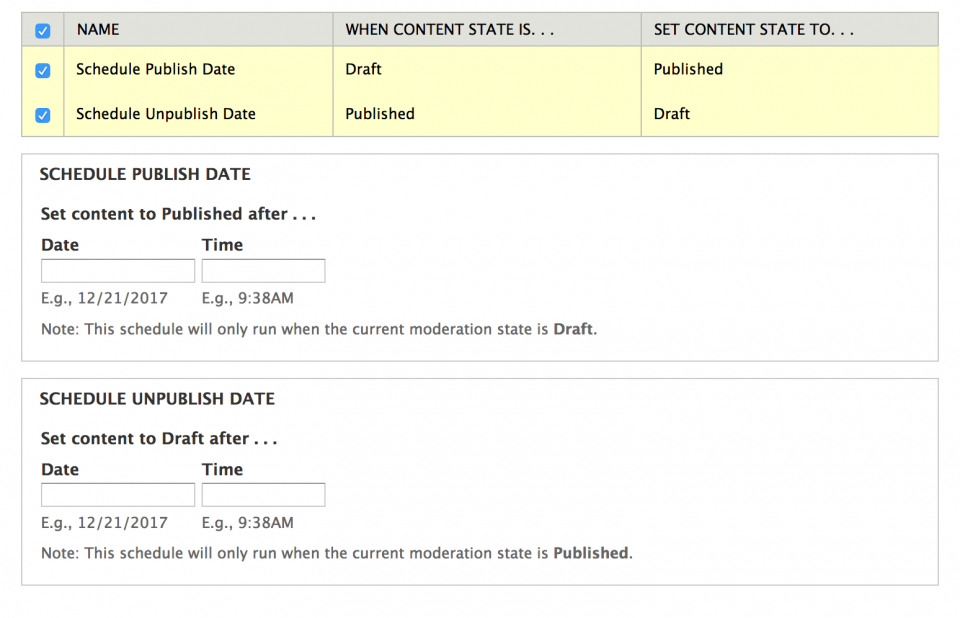
Only if you are scheduling the item to publish at a later date, leave the Moderation state in “Draft (Current)” and hit the “Save” button.
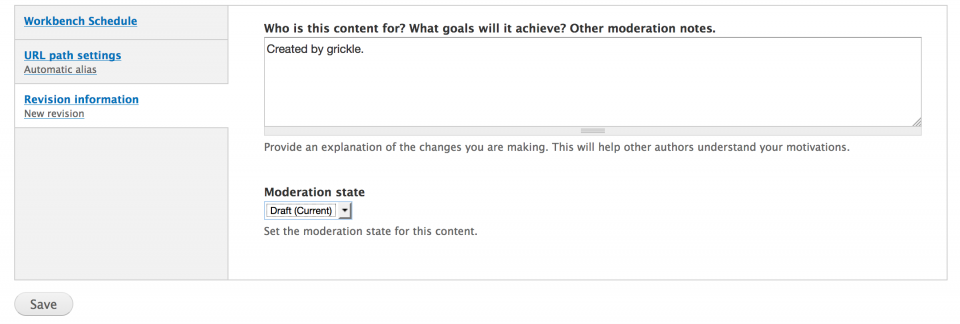
Otherwise, change the “Moderation state” to “Published”, as you normally would, to make it live.


