If you’ve used anchors to create a table of contents at the top of the page you may wish to add a Back to Top link below each section, so your visitors can easily jump back to find the next area that will interest them.
If your site uses a lot of Back to Top links you may wish to consider how they are styled so that they’re consistent throughout the site. For example you may wish them to always be italic, right aligned or small text. If this is something you want to consider contact the COFA Web team to discuss add it to the style guide for your site.
Drupal +
In Drupal + sites we are utilizing a Reusable Block for Back to Top links.
In most sites, we will also have a Reusable Block to add a “Back to Contents” or “Table of Contents”
Drupal 7
Type the text that you want to link back to the top. Typically the words “Back to Top” then select the text and click the Link button ![]() . In the pop-up box set the Link Type field to URL, set the Protocol to <other> type #main in the URL field.
. In the pop-up box set the Link Type field to URL, set the Protocol to <other> type #main in the URL field.
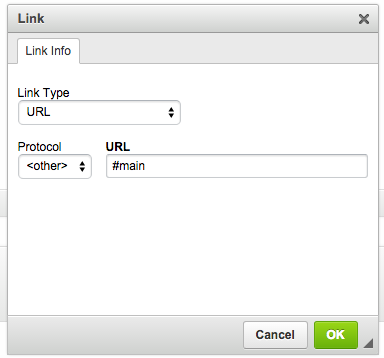
The resulting HTML code will be: <a href=”#main”>Back to Top</a>


