All workshops will be conducted in SZB 450AF unless otherwise noted. Workshop Descriptions are located below the schedule.
Website
Embed Sli.do, Kahoot!, or anything else into your PowerPoint
You can embed ANY web page into your PowerPoint slideshow!
The steps below will show you how to embed a Sli.do poll into your slideshow. The steps are virtually identical if you’re using Kahoot!, Poll Everywhere, or just about any other website.
How do I embed Slido into my presentation?
Slido’s Present view can be embedded into your slides to make poll results and live questions visible directly in your PowerPoint presentation. The setup is really easy! To get started click the link above.
For more detailed instructions, you can also refer to this blog post.
 If you have any questions or you’d like to schedule a 1-on-1 training session to learn more about PowerPoint or anything else, please don’t hesitate to contact me.
If you have any questions or you’d like to schedule a 1-on-1 training session to learn more about PowerPoint or anything else, please don’t hesitate to contact me.
How to Embed Live Websites into Your PowerPoint Slideshow
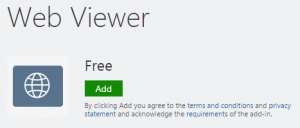
Do you get tired of having to switch back and forth between websites and your PowerPoint slideshow during a lecture? Do you wish it were possible to add that website right to your slideshow?
Well, it turns out you can!
For newer versions of PowerPoint (2013, 2016, Mac), you can download the Web Viewer add-in and place web pages right into a slide within your slideshow.
Add People to Your Canvas Course
Adding people to your Canvas courses is pretty simple. That is, once you’ve done it a couple times.
However, if you never have, it’s not the most “intuitive” process ever. So, here’s how you can add anyone to Canvas… as long as they have a UT EID.


