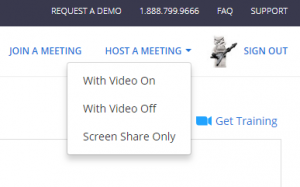Zoom is an easy-to-use (and FREE) video conferencing tool available for you AND your students.
Zoom is not the university’s official video conferencing tool. However, work is ongoing that may change that in the coming months.
If you’d like to learn more, lot’s of Zoom tutorials are available here.